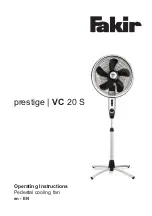12
Operation
en
• Connect the power plug with a socket
Press the “1” (low) button for a slow speed
Press the “2” (medium) button for a medium speed
Press the “3” (high) button for a high speed
“0” button OFF
For this use the button (10) on the motor element.
• Button pressed: Oscillation ON
• Button pulled out: Oscillation OFF
You can preselect the running time of 0 – 120 min.
To do so rotate the time preset button (12) clockwise up
to the desired time.
The fan stops when the set time has expired.
You can set the fan by hand to the desired vertical
blowing direction – approximately 15° downwards to
approximately 25° upwards.
• Switch off the cooling fan
• Hold the bottom part of the cooling fan and then only
point the motor element from the back:
• to the front (downward air flow)
• or to the rear (upwards air flow)
until the desired position has been reached.
Setting the air speed
Setting the time
preset clock
Horizontal blowing direc-
tion (oscillation)
Vertical blowing direction
ATTENTION!
Never push on the protective grid.
Содержание prestige VC 20 S
Страница 1: ...Bedienungsanleitung Stand Ventilator de DE prestige VC 20 S...
Страница 17: ...Notizen 17 de...
Страница 18: ...Notizen 18 de...
Страница 19: ...Notizen 19 de...
Страница 21: ...prestige VC 20 S Operating Instructions Pedestal cooling fan en EN...
Страница 37: ...17 Notes en...
Страница 38: ...18 Warranty en...
Страница 39: ...19 Notes en...