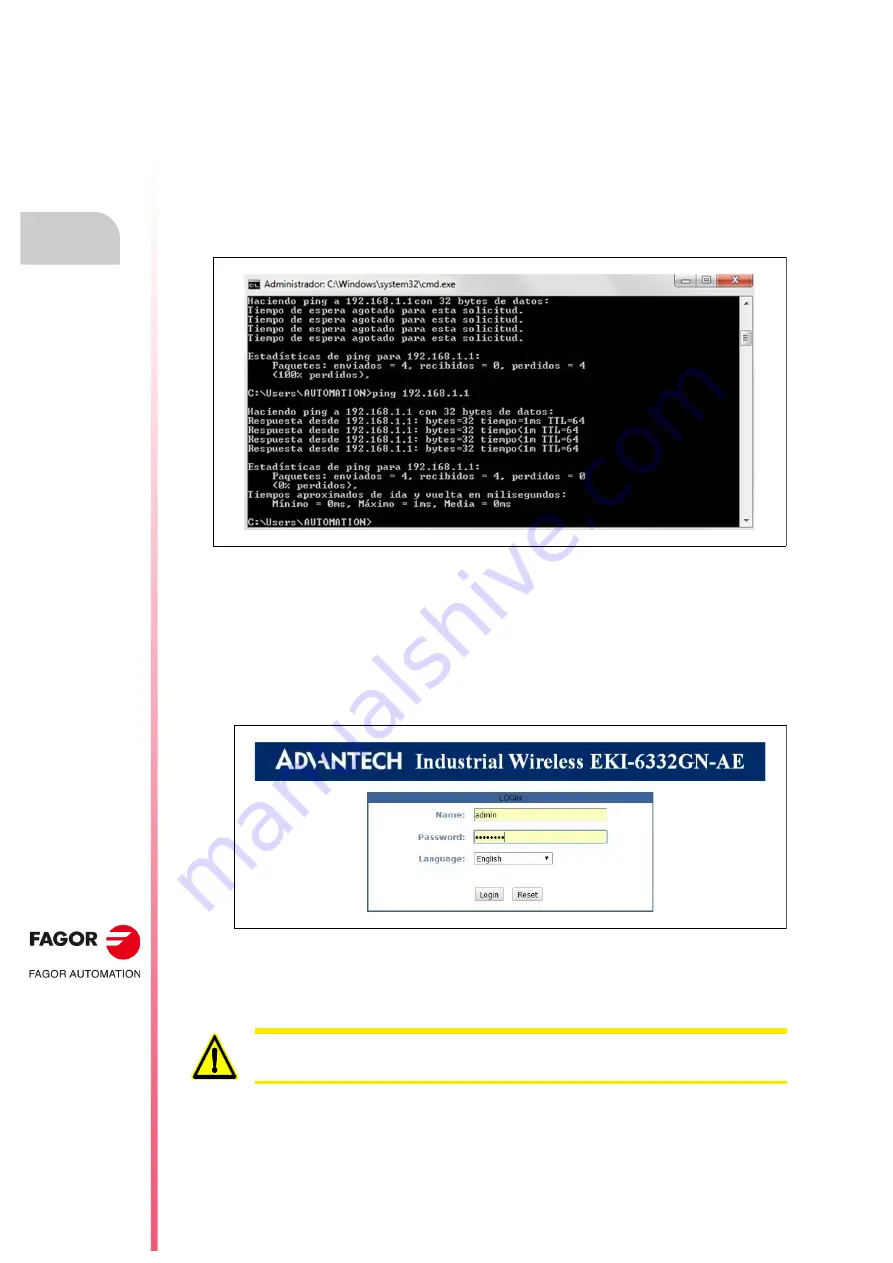
·22·
WiFi access point
WiFi AP-EU
WiFi AP-US
2.
COMMUNICATION SETUP: HBH4 REMOTE
TERMIN
AL -
R
EF
. 2004
Config
uring
the
W
iFi
a
c
ce
ss
po
int
2.3
Configuring the WiFi access point
2.3.1
Connecting the WiFi access point to a PC or CNC
Connecting the WiFi access point to a PC or a CNC to modify its configuration:
• Connect a PC or CNC to the network port of the WiFi access point with the same range
(192.168.1.x).
• Execute "cmd.exe" on the PC or CNC.
• Execute "ping 192.168.1.1" to verify access to the WiFi access point.
Start the session in the WiFi access point interface.
• Use any WEB browser on the PC or CNC to access the WiFi access point configuration.
The WiFi access point (WiFi-AP-EU / WiFi-AP-US) provides an easy-to-use web-based
management tool.
Open the web browser and enter the IP address (192.168.1.1) in the address field. This is the
default address for the WiFi access point.
The following login page will be displayed:
• Enter the default username and password to start the session:
User: admin
Password: password
The username and password are case-sensitive and the password cannot be longer than 19
characters.
Содержание WiFi AP-EU
Страница 1: ...WIFI ACCESS POINT WiFi AP EU WiFi AP US Installation manual Ref 2004 ...
Страница 4: ... 4 WiFi AP EU WiFi AP US REF 2004 ...
Страница 6: ......
Страница 33: ...WiFi access point REF 2004 33 ...
Страница 34: ... 34 WiFi access point REF 2004 ...
Страница 35: ......





























