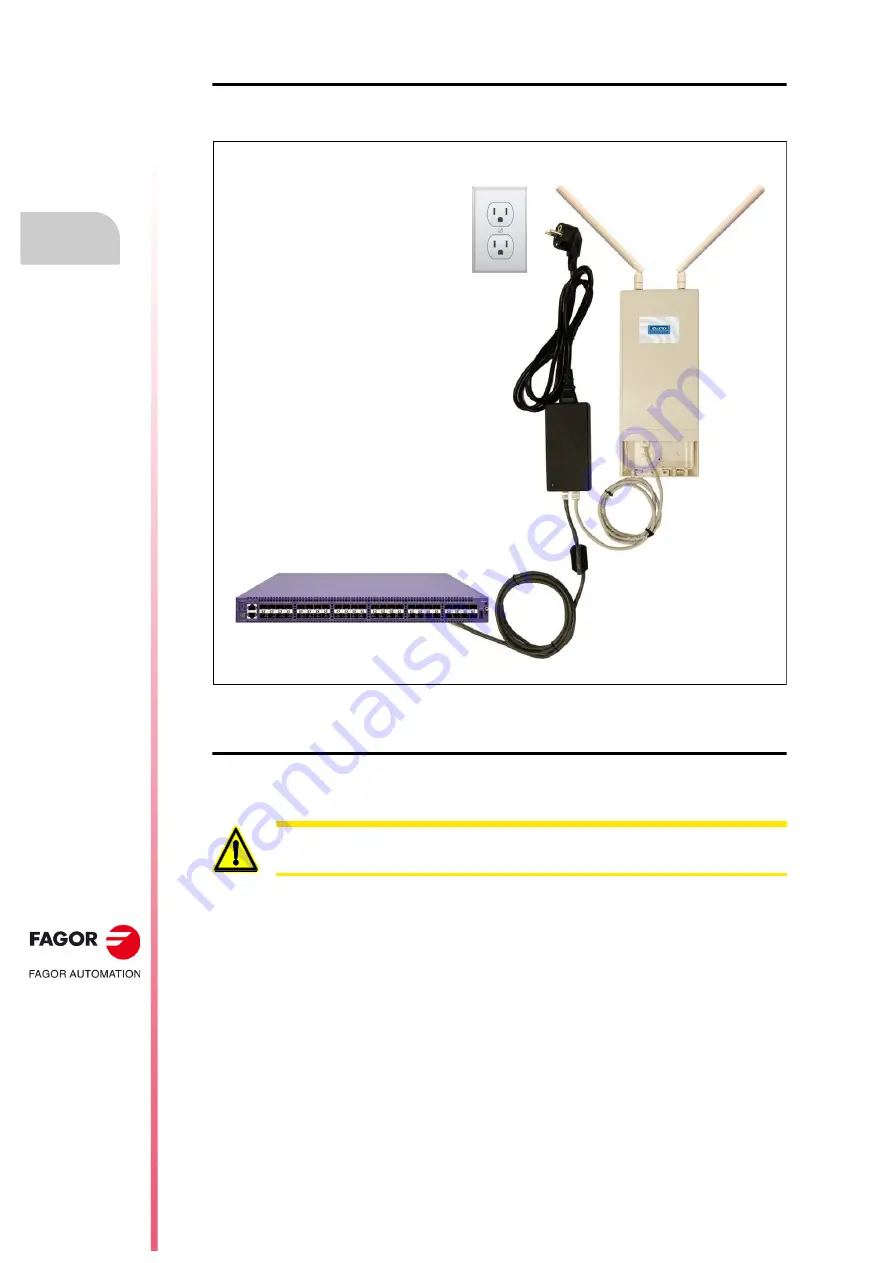
·20·
WiFi access point
WiFi AP-EU
WiFi AP-US
1.
CHARA
CTERISTICS AND CONNECTION
R
EF
. 2004
Instal
ling
the
W
iFi
a
c
ce
ss
po
int
Connecting the WiFi access point to a switch or PC
Connect the other end of the Ethernet cable to a switch or PC. The hardware installation is complete.
Turning on the WiFi access point
Connect the power plug into a power outlet. The WiFi access point will turn on immediately.
Power outlet
Switch or PC
The device should not be turned on without having the external antennas connected; otherwise
it could cause damage to the unit.
Содержание WiFi AP-EU
Страница 1: ...WIFI ACCESS POINT WiFi AP EU WiFi AP US Installation manual Ref 2004 ...
Страница 4: ... 4 WiFi AP EU WiFi AP US REF 2004 ...
Страница 6: ......
Страница 33: ...WiFi access point REF 2004 33 ...
Страница 34: ... 34 WiFi access point REF 2004 ...
Страница 35: ......
















































