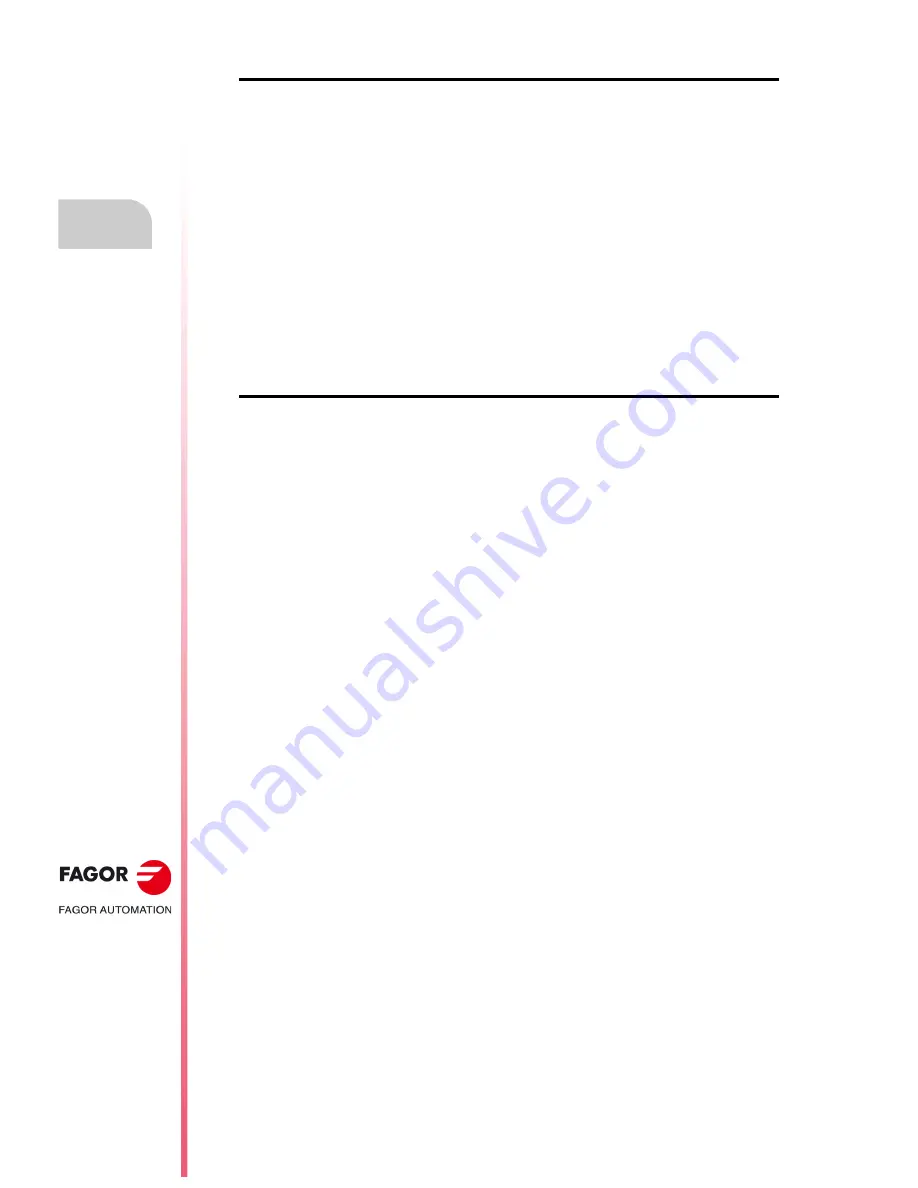
·200·
Operating manual
CNC 8055
CNC 8055i
11.
GRAPHIC EDITOR
·T· M
ODEL
S
OFT
: V02.2
X
Utili
ti
es
"EDIT" softkey
To edit a new user screen (page) or symbol. To do this:
• Press the [EDIT] softkey.
• Press the [PAGE] or [SYMBOL] softkey
• Key in the page or symbol number.
• Press [ENTER].
If the page or symbol does not exists, an empty page will appear in the editing area.
How to edit user screens and symbols is described later on in this chapter.
If the selected screen or symbol has been changed, the CNC will request whether it is to be saved
or not in the following instances:
• When exiting the SCREEN EDITOR mode.
• When selecting another screen (page) or symbol.
"SAVE" softkey
To save the page or symbol being edited into the hard disk (KeyCF).
Содержание CNC 8055
Страница 1: ...CNC 8055 T Operating manual Ref 1705 Soft V02 2x...
Страница 6: ...6 Operating manual CNC 8055 CNC 8055i T MODEL SOFT V02 2X...
Страница 10: ...18 CNC 8055 CNC 8055i Declaration of conformity and Warranty conditions...
Страница 14: ...10 CNC 8055 CNC 8055i Version history...
Страница 20: ...16 CNC 8055 CNC 8055i Returning conditions...
Страница 22: ...20 CNC 8055 CNC 8055i Additional notes...
Страница 24: ...22 CNC 8055 CNC 8055i Fagor documentation...
Страница 38: ...38 Operating manual CNC 8055 CNC 8055i 1 OVERVIEW T MODEL SOFT V02 2X Layout of the operator panel...
Страница 46: ...46 Operating manual CNC 8055 CNC 8055i 2 OPERATING MODES T MODEL SOFT V02 2X KeyCF KeyCompactFlash...
Страница 124: ...124 Operating manual CNC 8055 CNC 8055i 6 MANUAL T MODEL SOFT V02 2X Spindle movement...
Страница 134: ...134 Operating manual CNC 8055 CNC 8055i 7 TABLES T MODEL SOFT V02 2X Tool Offset table...
Страница 135: ...Operating manual CNC 8055 CNC 8055i TABLES 7 T MODEL SOFT V02 2X 135 Tool Offset table...
Страница 138: ...138 Operating manual CNC 8055 CNC 8055i 7 TABLES T MODEL SOFT V02 2X Tool geometry table...
Страница 196: ...196 Operating manual CNC 8055 CNC 8055i 10 PLC T MODEL SOFT V02 2X Logic analyzer...
Страница 212: ...212 Operating manual CNC 8055 CNC 8055i 11 GRAPHIC EDITOR T MODEL SOFT V02 2X Modifications...
Страница 220: ...220 Operating manual CNC 8055 CNC 8055i 12 MACHINE PARAMETERS T MODEL SOFT V02 2X Operation with parameter tables...
Страница 240: ...240 Operating manual CNC 8055 CNC 8055i 13 DIAGNOSIS T MODEL SOFT V02 2X Interesting notes...
Страница 252: ...252 Operating manual CNC 8055 CNC 8055i 14 CNC PC COMMUNICATION TELEDIAGNOSIS T MODEL SOFT V02 2X Internet phone call...
Страница 253: ...Operating manual CNC 8055 CNC 8055i 14 T MODEL SOFT V02 2X 253...
Страница 254: ...254 Operating manual CNC 8055 CNC 8055i 14 T MODEL SOFT V02 2X...
Страница 255: ......






























