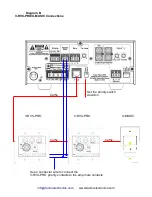IMPORTANT NOTE:
THIS OWNER'S MANUAL IS PROVIDED AS AN
INSTALLATION AND OPERATING AID. FACTOR ELECTRONICS DOES NOT
ASSUME ANY RESPONSIBILITY AS TO ITS ACCURACY AND SHALL NOT BE
LIABLE IN TORT OR CONTRACT FOR ANY DIRECT, CONSEQUENTIAL OR
INCIDENTAL LOSS OR DAMAGE ARISING FROM THE INSTALLATION, USE OR
INABILITY TO USE THIS PRODUCT.
WARNING:
TO REDUCE THE RISK OF FIRE OR ELECTRIC SHOCK DO NOT
EXPOSE THIS APPLIANCE TO WATER, RAIN OR MOISTURE. THIS APPLIANCE
SHOULD NOT DAMPENED BY WATER DROPS OR SPLASHING. CONTAINERS OF
LIQUID SUCH AS VASES SHOULD NOT BE PLACED ON THIS APPLIANCE.
Immediately upon receipt, inspect the unit and shipping container for indications of improper
handling or in-transit damage. This equipment was carefully inspected and tested before
leaving the factory. Notify the Transportation Company, Wholesaler or Retailer immediately if
any damage is found. Be sure to save the carton and packing material as evidence of damage
for later inspection. DO NOT SHIP the unit back to the factory unless authorized to do so by the
factory. IN TRANSIT DAMAGES ARE NOT COVERED BY THE WARRANTY.
DO NOT INSTALL OR
ATTEMPT TO OPERATE THIS UNIT IF IT HAS BEEN DAMAGED.
IMPORTANT SAFETY INSTRUCTIONS
• Read and keep these instructions.
• Heed all warnings and follow all instructions contained within this manual.
• Do not use this unit near water.
• Clean only with dry cloth.
• Do not block any ventilation openings. Install in accordance with the manufacturer’s
instructions.
• Do not install near any heat sources such as radiators, heat registers, stoves, or other
apparatus (including
amplifiers) that produce heat.
• Do not defeat the safety purpose of the polarized or grounding-type plug. A polarized plug
has two blades
with one wider than the other. A grounding type plug has two blades and a third
grounding prong. The wide blade or the third prong are provided for your safety. If the provided
plug does not fit into your outlet, consult an electrician for replacement of the obsolete outlet.
• Protect the power cord from being walked on or pinched particularly at plugs, convenience
receptacles, and
the point where they exit from the apparatus.
• Only use attachments/accessories specified by the manufacturer.
• Unplug this apparatus during lightning storms or when unused for long periods of time.
• Refer all servicing to qualified service personnel. Servicing is required when the apparatus
has been
damaged in any way, such as when the power-supply cord or plug is damaged, liquid
has been spilled or objects have fallen into the apparatus, the apparatus has been exposed to
rain or moisture, does not operate normally, or has been dropped.
• Operate the product only with the voltage specified on the unit. Fire and/or electric shock
may result if a
higher voltage is used.
• Do not modify, kink, or cut the power cord. Do not place the power cord in close proximity to
heaters and
do not place heavy objects on the power cord and/or the product itself, doing so
may result in fire or electrical shock.
• Replace the protective cover over the speaker terminals after installation. Do not touch the
70V speaker
terminals as electric shock may result.
• Ensure that the safety ground terminal is connected to a proper ground. Never connect the
ground to a gas
pipe, as a severe explosion and/or fire may result.
• Be sure the installation of this product is stable, avoid slanted surfaces as the product may
fall and cause
injury, property damage, electrocution and/or fire.
• Note when the unit is turned off it is not completely disconnected from the wall AC power
outlet. Do not open
the cover unless the device is unplugged from the wall AC power outlet.
www.factorelectronics.com