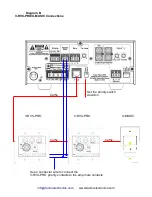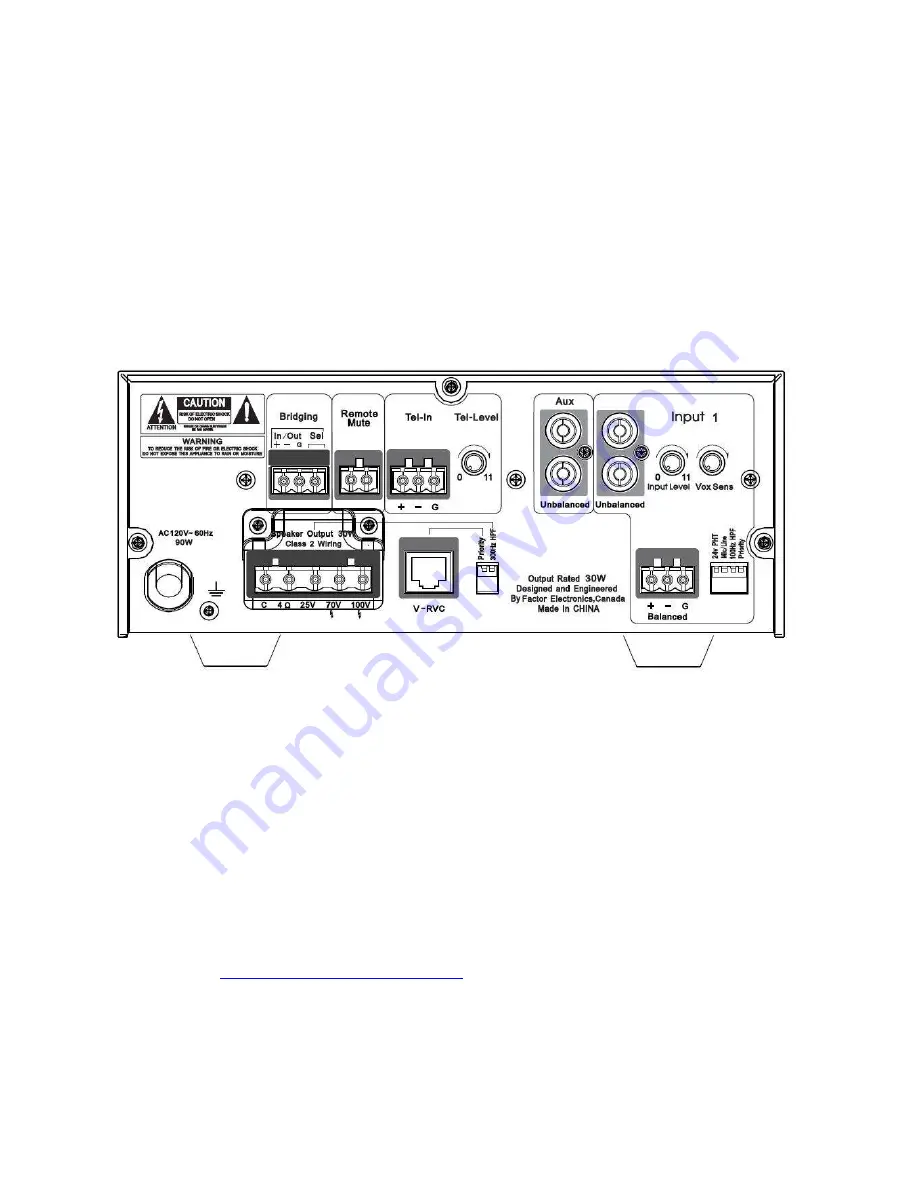
www.factorelectronics.com
Rear Panel Operations and Connections
V-RVC -
All Factor Electronics amplifiers provide the unique V-RVC
input. This is an RJ45 female jack that allows the connection of up to
three V-RVC remote microphone/line mixers. This feature can provide
up to 6 additional inputs (3 microphone & 3 line level) with individual
volume control plus remote master volume control to any Factor
Electronics amplifier. The V-RVC connects with Cat5e cable providing
one RJ45 input and one RJ45 output for daisy chaining up to three V-
RVC's to each amplifier. The amplifier provides power for the V-RVC
and additional power supplies are not necessary.
When using the V-RVC, connect the PRIORITY contacts provided on
the V-RVC to the MUTE contacts on the amplifier. The V-RVC can be
used as a priority input with the PRIORITY switch pushed in. Set the
PRIORITY switch to the out position to blend the V-RVC signal with
other signals present in the amplifier. If you whish to have the V-RVC
maintain constant priority over other inputs connected to the amplifier
set the PRIORITY switch on the amplifier to ON and set the PRIORITY
switch on the V-RVC to the in position.
Please read the V-RVC installation guide included with the V-RVC or
online at
www.factorelectronics.com
See Diagram B on the next page