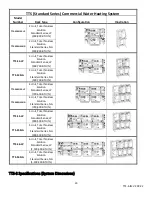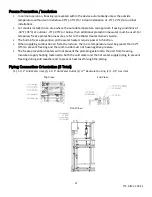37
8.5 Pump control
See section
.
AUTO
ADAPT
, underfloor heating and two-pipe
heating systems
The AUTO
ADAPT
function adjusts the pump
performance to the actual heat demand in the
system. As the performance is adjusted
gradually, we recommend that you leave the
pump in the AUTO
ADAPT
mode at least one
week before changing the pump setting.
If you choose to change back to AUTO
ADAPT
,
the pump remembers its last setpoint in
AUTO
ADAPT
and resumes the automatic
adjustment of the performance.
Constant-pressure control
In this control mode, a constant differential
pressure across the pump is maintained,
irrespective of the flow.
See also sections
and
Constant speed control (III, II, or I)
In this control mode, the pump runs at a
constant speed and consequently on a constant
curve.
• In speed III, the pump is set on the maximum
curve under all operating conditions. You can
quickly vent the pump by setting the pump to
speed III for a short period.
• In speed II, the pump is set on the medium
curve under all operating conditions.
• In speed I, the pump is set on the minimum
curve under all operating conditions.
Manual summer mode
In manual summer mode, the pump is stopped
to save energy and only the electronics are
running. To avoid lime deposit that could block
the pump, the pump is started every 24 hours for
two minutes at a low speed. This is an
alternative to shutting down the pump if there is
a risk of lime deposit.
The display is turned off. If any faults occur
during manual summer mode, the display will
show the faults when the pump is taken out of
manual summer mode.
If any alarms occur during manual summer
mode, no alarms will be shown. When manual
summer mode is deactivated again, only the
actual alarms will be displayed.
• To activate manual summer mode, press and
hold the push-button for three seconds. All
light fields will turn off, and the pump will
stop. The AUTO
ADAPT
light field will flash for
four seconds.
• To deactivate manual summer mode, press
the push-button to return to normal
operation.
Содержание Standard Series
Страница 4: ...4 TTS S IM V2 09 22...
Страница 8: ...8 TTS S IM V2 09 22 View from Top 11 Slide the TTS rack forward to remove from crate 10 9 8 7...
Страница 22: ...21 TTS S IM V2 09 22...
Страница 26: ...25 TTS S IM V2 09 22 TTS S Specifications Parameters...
Страница 35: ...34 TTS S IM V2 09 22...
Страница 44: ...37 TTS S IM V2 09 22 Digital Controller Functions Overview...
Страница 45: ...38 TTS S IM V2 09 22...
Страница 46: ...39 TTS S IM V2 09 22...
Страница 47: ...40 TTS S IM V2 09 22...
Страница 48: ...41 TTS S IM V2 09 22...
Страница 49: ...42 TTS S IM V2 09 22...
Страница 50: ...43 TTS S IM V2 09 22...
Страница 51: ...44 TTS S IM V2 09 22...
Страница 52: ...45 TTS S IM V2 09 22...
Страница 53: ...46 TTS S IM V2 09 22...
Страница 54: ...47 TTS S IM V2 09 22 Timer Switch Operation...
Страница 60: ...53 TTS S IM V2 09 22...
Страница 61: ...54 TTS S IM V2 09 22...