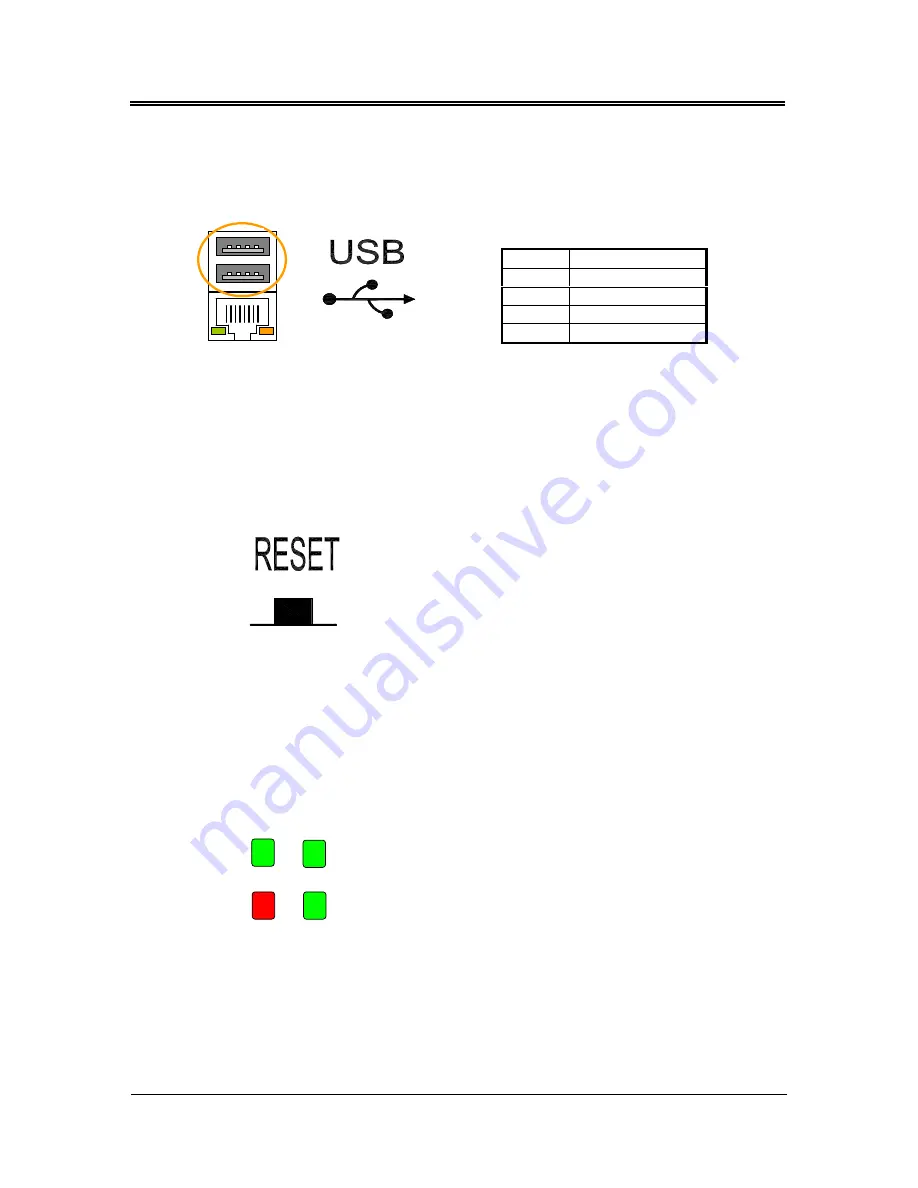
FabiaTech Corporation
13
The FX5403 supports a four port USB connector.
Any USB device can be attached to
USB ports with plug-and-play supported. The left side port is USB # 1/2 and the right side
port is USB # 3/4
System Reset button
The FX5403 has a push button switcher for system reset; Push and release the
button will cause hardware reset of FX5403 and restart system booting.
LED Indicators (On the Front Panel)
The Power, LAN and HDD LED have two distinctive statuses: Off for inactive
operation and blinking light for activity.
USB#1~4
Signal
1 USBV
2 USBD-
3 USBD+
4 USBG
1
4
The following lists the pin assignment of USB port
LED1:
Power LED (Green)
LED2:
HDD LED (Red)
LED3: LAN1 Link/Access LED (Green)
LED4: LAN2 Link/Access LED (Green)
1
2
3
4
Содержание Fanless Series FX5403
Страница 6: ...vi Appendix 59 Dimension 59 ...
Страница 7: ...vii ...
Страница 10: ...FabiaTech Corporation 3 Layout 1 2 Antenna 4 2 3 1 DC12 24V ON OFF ...
Страница 13: ...FabiaTech Corporation 6 ...
Страница 22: ...FabiaTech Corporation 15 DC Power Connector Use external 2 pin apartable terminal block DC12 24V ON OFF ...
Страница 23: ...FabiaTech Corporation 16 ...
Страница 51: ...FabiaTech Corporation 44 ...
Страница 66: ...FabiaTech Corporation 59 Appendix Dimension ...
















































