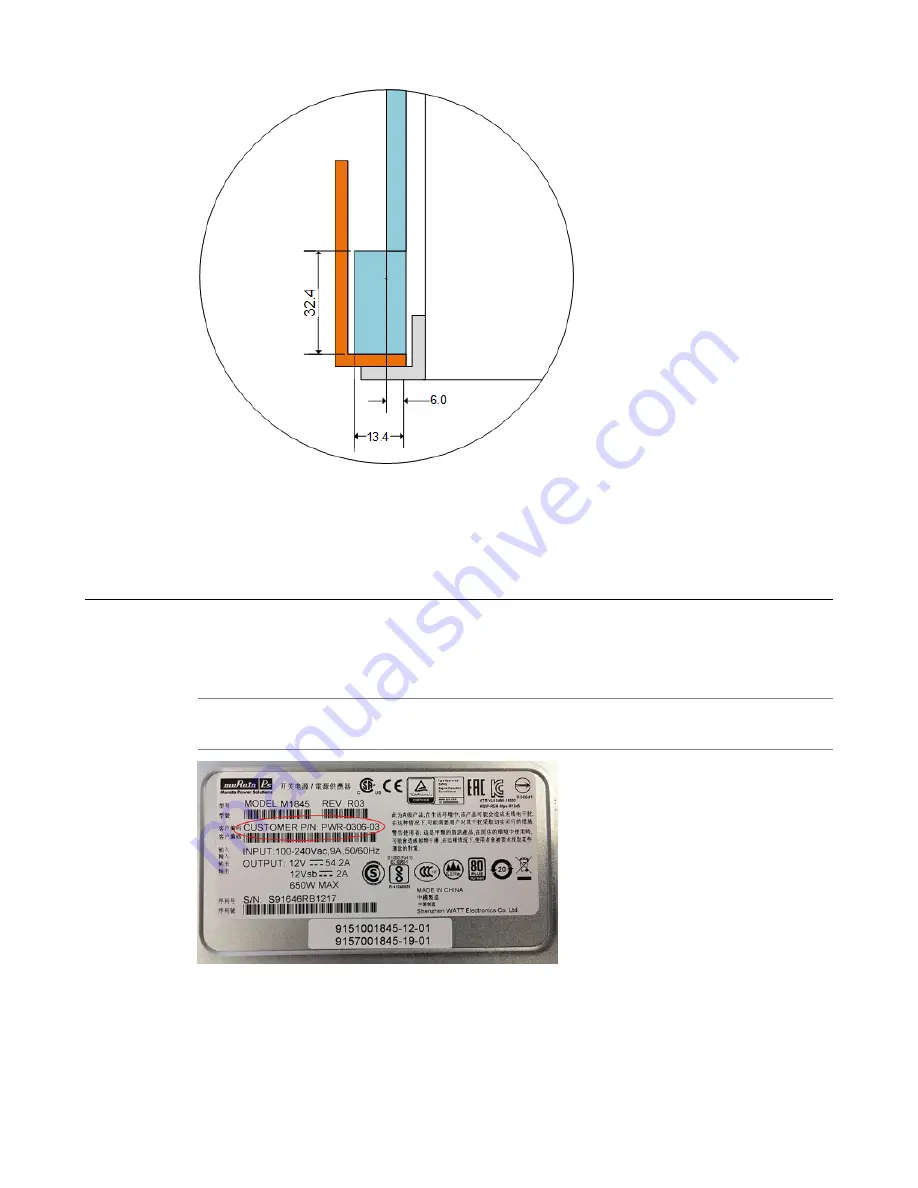
Figure 9: Detailed view of rack mounting spatial requirements
Guidelines for power supply units (PSUs)
All iSeries platforms support either single or dual power supply units (PSUs). When your system includes
dual PSUs, both supplies must be of the same type. To verify this, make sure that the supplies have matching
base part numbers (PWR-XXXX). You can find the base part number printed on the label on top of the
individual power supply.
Note: The full part number is a nine digit number (PWR-XXXX-YY). The base part number is seven digits
and must match, but the suffix (-YY) does not need to match.
Figure 10: Example of label to check PWR-XXXX part number
If you cannot read the base part number, ensure that the pull handles are both in a vertical orientation and
that the sheet metal on the power cord face for each supply has the same perforation shapes.
21
Setting Up the i15000 Series Platform
Содержание i15000 Series
Страница 1: ...Setting Up the i15000 Series Platform MAN 0661 02 ...
Страница 2: ......
Страница 4: ...4 Table of Contents ...
Страница 8: ......
Страница 24: ...Figure 11 Airflow in iSeries platforms 24 Environmental Guidelines ...
Страница 26: ......






















