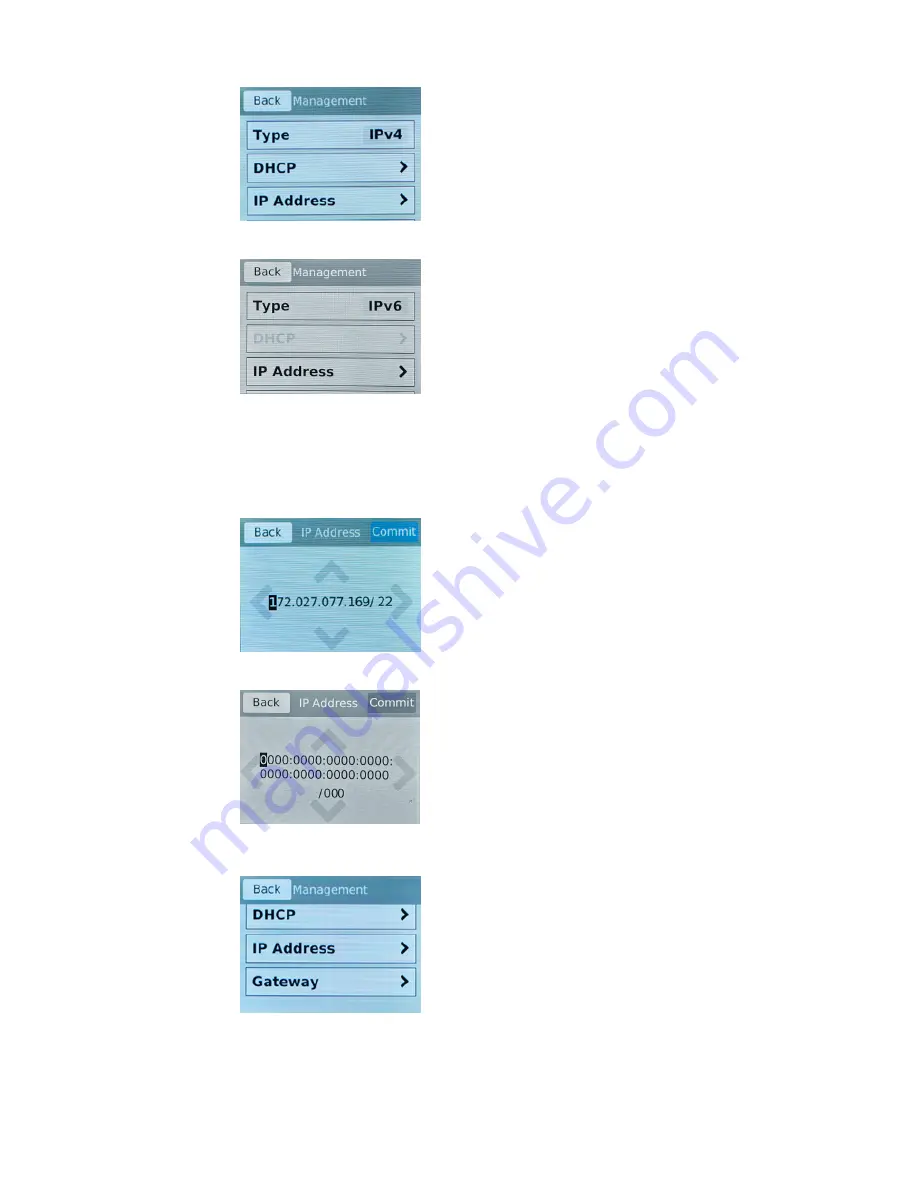
If you selected IPv6, this screen displays:
d) Tap
IP Address
.
The IP Address screen displays.
e) Use the left, right, up, and down arrows to configure the management IP address and the length of
the routing prefix for the IPv4 or IPv6 management IP address.
For an IPv4 address, this screen displays:
For an IPv6 address, this screen displays:
f) Tap
Commit
to save your changes.
g) On the Management screen, swipe to scroll down and tap
Gateway
.
h) Use the left, right, up, and down arrows to configure the default route for the management interface.
17
Setting Up the i15000 Series Platform
Содержание i15000 Series
Страница 1: ...Setting Up the i15000 Series Platform MAN 0661 02 ...
Страница 2: ......
Страница 4: ...4 Table of Contents ...
Страница 8: ......
Страница 24: ...Figure 11 Airflow in iSeries platforms 24 Environmental Guidelines ...
Страница 26: ......


























