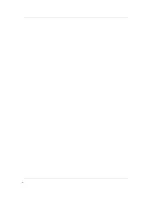Chapter 1
1 - 4
Familiarizing yourself with the controller
The controller is offered in 520 and 540 hardware configurations. Before
you begin to install the controller, you may want to quickly review the
following figures that illustrate the controls and ports on both the front and
the back of a 520 controller and a 540 controller.
Using the 520/540 hardware
This section describes the front and back layout of a 520/540 controller.
Figure 1.3 illustrates the front of a 520/540 controller. On the front of the
unit, you can turn the unit off and on, or you can reset the unit. You can also
view the indicator lights for hard disk access.
Note
The interfaces on every controller are labeled, so it should be clear what
each port is, no matter which hardware configuration you have purchased.
If you have a special hardware configuration, such as one that includes more
than two interfaces, the ports on the back of your unit differ slightly from
those shown in Figure 1.4, on page 1-6.
Table 1.1 describes the behavior of the LEDs in normal startup and in error
conditions.
1. Reset button
2. Netboot button
3. Status LEDs
Figure 1.3 Front view of a 520/540 controller
Содержание 520
Страница 1: ...Platform Guide 520 540 MAN 0067 00...
Страница 2: ......
Страница 4: ...ii...
Страница 5: ...Table of Contents...
Страница 6: ......
Страница 8: ...Table of Contents iv...
Страница 10: ......
Страница 30: ......
Страница 45: ...3 Additional Hardware Specifications Reviewing hardware specifications 520 specifications 540 specifications...
Страница 46: ......
Страница 50: ...Chapter 3 3 4...
Страница 51: ...Glossary...
Страница 52: ......
Страница 56: ...Glossary Glossary 4...
Страница 57: ...Index...
Страница 58: ......
Страница 61: ......