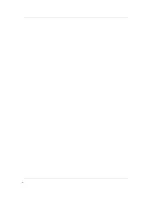Introducing the 520/540 Platform
F5 Networks, Inc., Platform Guide
1 - 3
Peripheral hardware that you provide
For each controller in the system, you need to provide the following
peripheral hardware:
◆
If you plan to use direct administrative access to the controller, you need
standard input/output hardware. Either of the following options is
acceptable:
•
A VGA monitor and PC/AT-compatible keyboard.
•
Optionally, a serial terminal and a null modem cable. For serial
terminal configuration information, refer to the BIG-IP Reference
Guide, Chapter 3, Post-Setup Tasks in the section Using a serial
terminal with the BIG-IP system.
◆
If you want to use the default controller configuration, you must have an
administrative workstation on the same IP network as the Controller.
◆
You also need network hubs, switches, or concentrators to connect to the
controller network interfaces. The devices you select must be compatible
with the network interface cards installed in the controller. The devices
can support 10/100 Ethernet or Gigabit Ethernet.
•
Ethernet requires either a 10 Mbps or 100 Mbps hub or switch.
•
Gigabit Ethernet requires a compatible Gigabit Ethernet switch.
If you plan on doing remote administration from your own PC workstation
as most users do, we recommend that you have your workstation already in
place. Keep in mind that the Setup utility prompts you to enter your
workstation’s IP address when you set up remote administrative access.
Содержание 520
Страница 1: ...Platform Guide 520 540 MAN 0067 00...
Страница 2: ......
Страница 4: ...ii...
Страница 5: ...Table of Contents...
Страница 6: ......
Страница 8: ...Table of Contents iv...
Страница 10: ......
Страница 30: ......
Страница 45: ...3 Additional Hardware Specifications Reviewing hardware specifications 520 specifications 540 specifications...
Страница 46: ......
Страница 50: ...Chapter 3 3 4...
Страница 51: ...Glossary...
Страница 52: ......
Страница 56: ...Glossary Glossary 4...
Страница 57: ...Index...
Страница 58: ......
Страница 61: ......