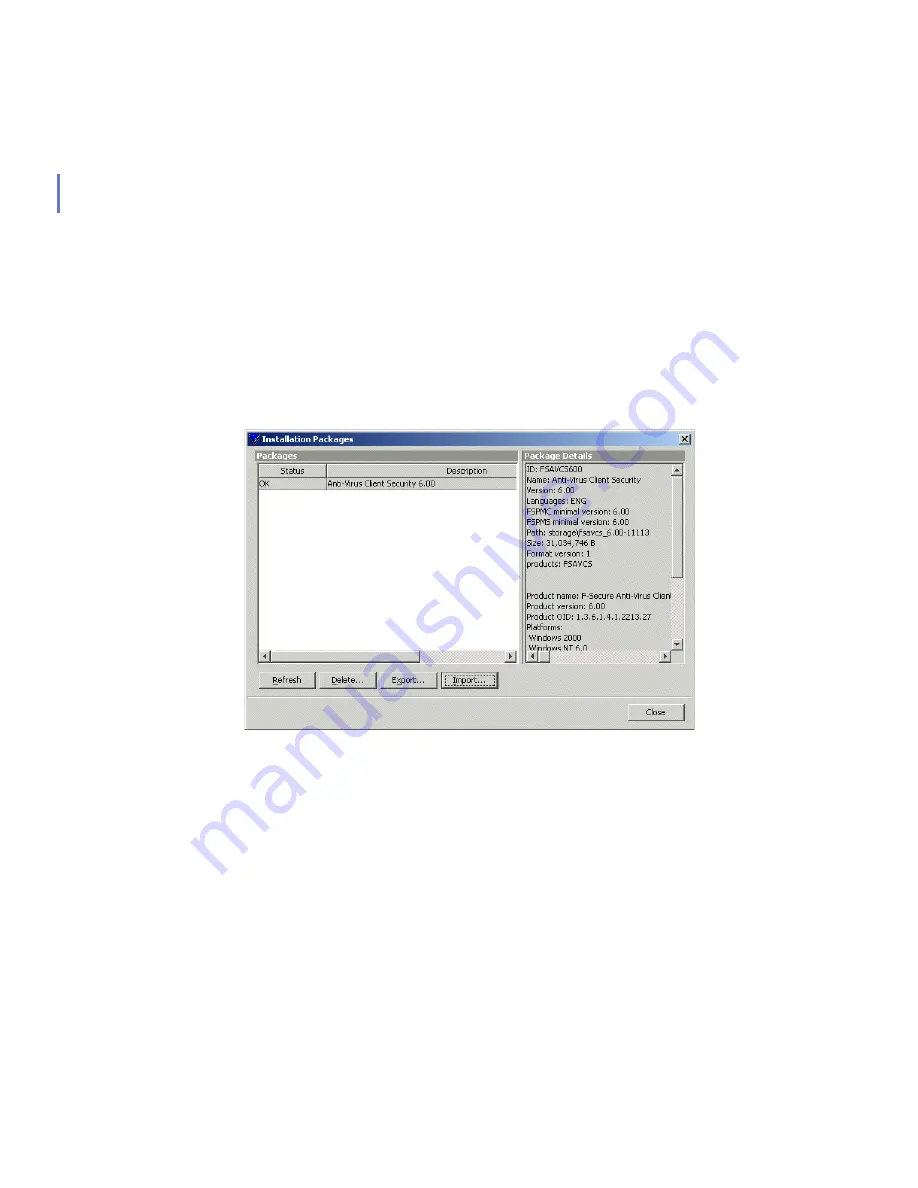
152
Login Script on Windows Platforms
There are three ways of doing this: by using a customized remote
installation JAR package, by using a customized MSI package, or by
using the non-JAR approach.
Using the Customized Remote Installation JAR Package
1.
Run F-Secure Policy Manager Console.
2.
Choose
Installation Packages
from the
Tools
menu. This will open the
Installation Packages
dialog box.
3.
Select the installation package that contains the products you want to
install, and click
Export
.
4.
Specify the file format,
JAR
or
MSI
, and the location where you want
to save the customized installation package. Click
Export
.
5.
Select the products you want to install (F-Secure Management Agent
will be installed by default). Click
Next
to continue.
6.
Choose to accept the default policy, or specify which host or domain
policy should be used as an anonymous policy. Click
Next
to
continue.
Содержание CLIENT SECURITY 7.00
Страница 1: ...F Secure Client Security Administrator s Guide...
Страница 10: ...10 ABOUT THIS GUIDE Overview 11 Additional Documentation 13...
Страница 41: ...CHAPTER2 41 Click Next to continue...
Страница 44: ...44 Step 12 Review the changes that setup is about to make Click Start to start the installation...
Страница 75: ...CHAPTER3 75 Real Time Scanning Figure 3 10 Settings Real Time Scanning page...
Страница 78: ...78 Manual Scanning Figure 3 11 Settings Manual Scanning...
Страница 82: ...82 Spyware Control Figure 3 12 Settings Spyware Control...
Страница 88: ...88 Firewall Security Levels Figure 3 15 Settings Firewall Security Levels...
Страница 91: ...CHAPTER3 91 Firewall Rules Figure 3 16 Settings Firewall Rules...
Страница 135: ...CHAPTER4 135 Autoregistration Import Rules Figure 4 6 Import Autoregistered Hosts dialog Import Rules tab...
Страница 229: ...229 8 UPGRADING SOFTWARE Overview Upgrading Software 230...
Страница 278: ...278 A APPENDIX Modifying PRODSETT INI Overview 279 Configurable Prodsett ini Settings 279...
Страница 292: ...292 B APPENDIX E mail Scanning Alert and Error Messages Overview 293...
Страница 297: ...297 GLOSSARY...
Страница 310: ...310 Worm A computer program capable of replication by inserting copies of itself in networked computers...
Страница 311: ...311 Technical Support Overview 312 Web Club 312 Advanced Technical Support 312 F Secure Technical Product Training 313...
















































