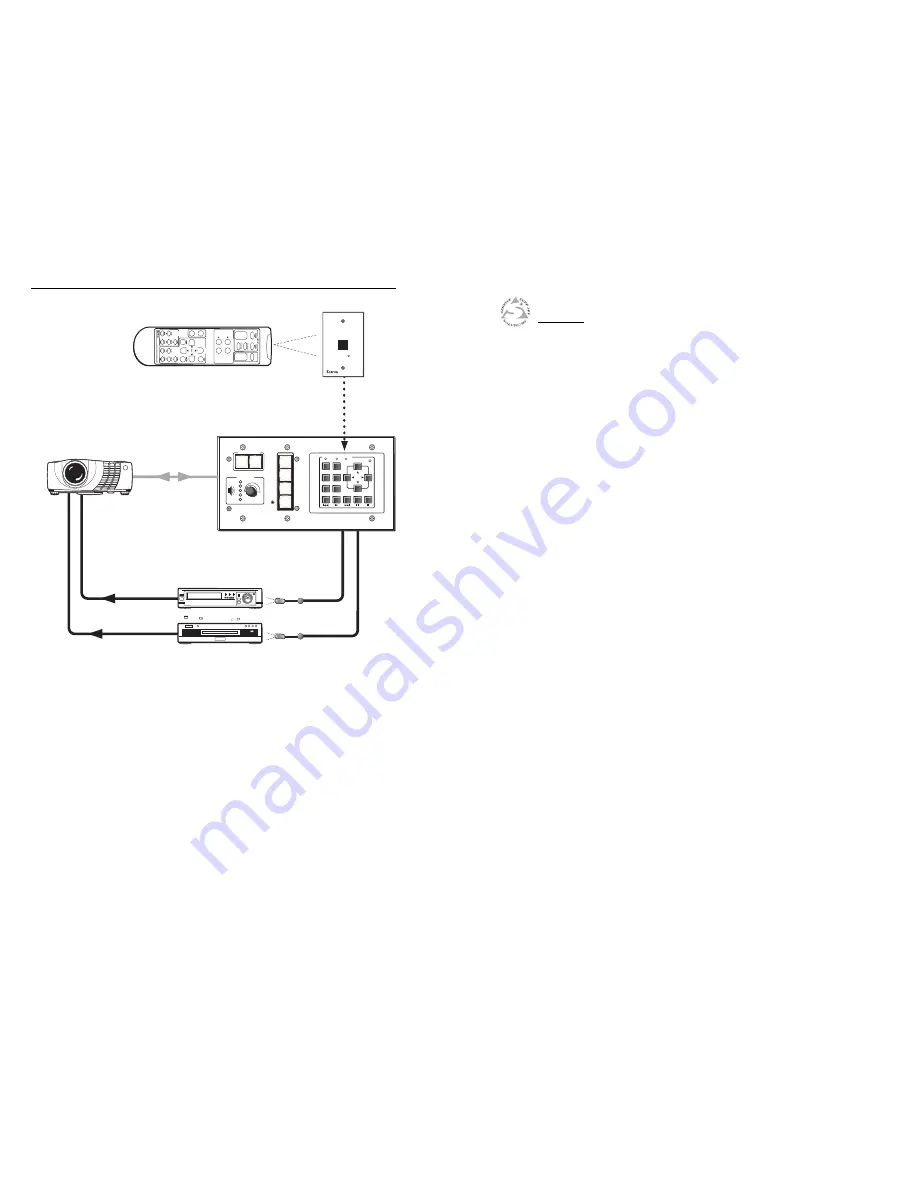
IR 452 • Introduction
Introduction, cont’d
1-4
IR 452
2
Chapter Two
Setup and Operation
Operational Overview
Setting Up
Buttons on the IR 452 Front Panel
Using the IR 452
VCR
IR
SY
S
T
E
M
R
EM
O
T
E
F
R
O
N
T
P
A
N
E
L
D
V
D
V
C
R
DV
D
VCR
TV/
VCR
VO
L
VO
L
PC
VIDEO
CHA
NNEL
IR
4
5
2
CONFIG
PROJECTOR
VOLUME
1
2
3
4
ON
OFF
DVD
VCR
PC
IMAGE
MUTE
Extron
MLC 104 IP AAP
DVD & VCR CONTROL
PLAY
NEXT/FWD PAUSE
STOP
TUNER
Tx
PREV/REW
ENTER
TITLE
MENU
TV/VCR
DVD
VCR
CONFIG
SIGNAL
IR LINK
IR Link
Projector
Extron
MLC 104 AAP
Control Panel
RS-232
Extron
IR 452
Remote Control
SIGNAL
IR LINK
DVD
IR
Composite
S-video
I /
Application diagram: IR 452 controlling the
MLC 104 via the IR Link and the DVCM 50

































