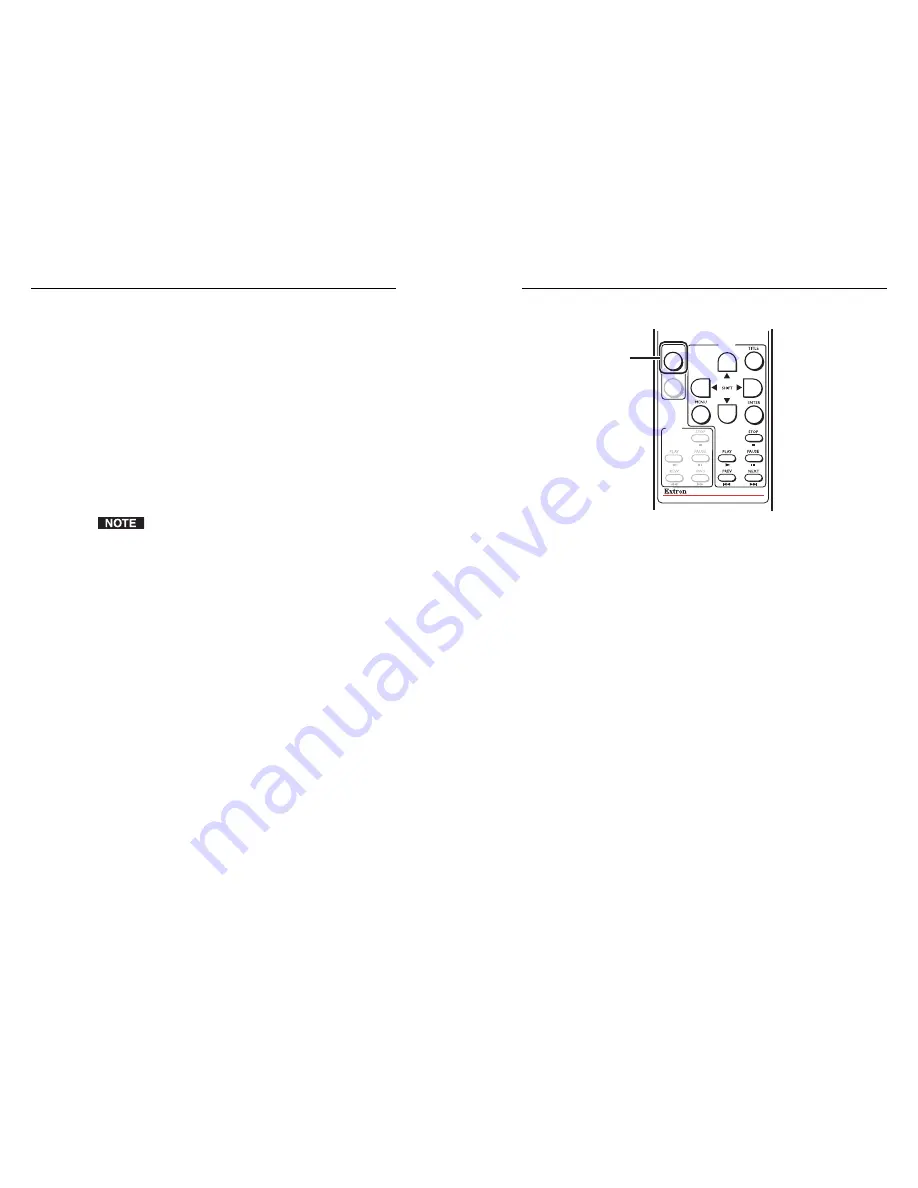
IR 452 • Setup and Operation
Setup and Operation, cont’d
2-12
IR 452 • Setup and Operation
2-13
The
following
fi gure shows the buttons that become
available when DVD mode is selected:
SYSTEM REMOTE
DVD
VCR
DVD
VCR
IR 452
Press this
button first.
DVD control buttons on the IR 452
Controlling a VCR
To control a VCR using the IR 452, do the following:
1
.
Press the VCR button on the IR 452 to place the DVCM 50
or MLC 52 in VCR mode. (If it was already in VCR mode,
this button has no effect.)
2
.
Press the VCR control buttons, the Channel buttons, or
the TV/VCR button on the IR 452 to issue commands as
desired.
Selecting DVD or VCR mode
The DVD and VCR buttons on the IR 452 are different from its
other buttons in that each contains a permanent mode switch
command. This command is sent to the DVCM 50, which
activates its equivalent button, or to the MLC 52, which activates
its programmed memory block, every time the button is
pressed. Regardless of any programming done to the DVD and
VCR buttons on the DVCM 50, pressing these IR 452 buttons
always causes the DVCM or MLC 52 to switch to the mode of
the button that was pressed.
If the DVCM 50 or MLC 52 is in VCR mode and you press
the IR 452's DVD button, the controller switches to DVD
mode. (If it was already in DVD mode, no switch occurs.)
If the DVCM or MLC 52 is in DVD mode and you press
the VCR button on the IR 452, the controller switches to
VCR mode. (If it was in VCR mode, no switch occurs.)
If additional commands have been programmed on the
DVCM 50's DVD or VCR button, these commands also
are issued when the IR 452 DVD/VCR button is pressed.
To issue a command from the IR 452 to a DVD player or a
VCR, you must fi rst press the button to select the appropriate
operating mode, as described below.
Controlling a DVD player
To control a DVD player using the IR 452, do the following:
1
.
Press the DVD button on the IR 452 to place the DVCM 50
or MLC 52 in DVD mode. (If it was already in DVD mode,
this button has no effect.)
2
.
Press the DVD control buttons to issue commands as
desired.
•
•


































