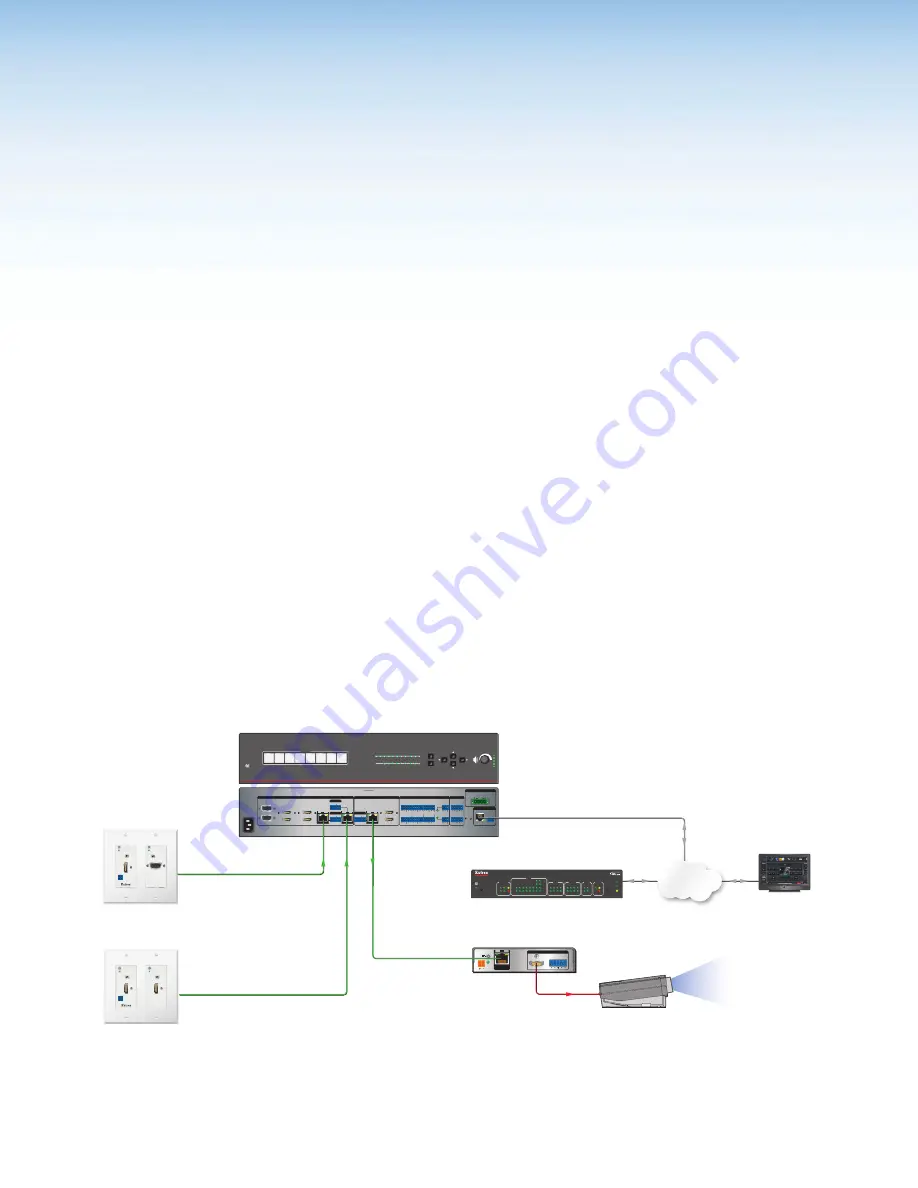
Extron DTP T HWP D and DTP T UWP D Series • Introduction
1
Introduction
•
•
About the DTP T HWP D and DTP T UWP D Extenders
•
About this Guide
This guide provides instructions for experienced, professional installers to install, operate,
and configure the Extron DTP T HWP D and DTP T UWP D family of High-Definition
Multimedia Interface (HDMI
®
) and VGA Extenders.
Terms Used in this Guide
The terms “extender” and “transmitter” are used interchangeably in this guide to refer to all
of the DTP T HWP D and DTP T UWP D models.
About the DTP T HWP D and DTP T UWP D Extenders
The Extron DTP T HWP D and DTP T UWP D extenders are a family of HDMI and
VGA transmitters (see figure 1) that are housed in enclosures that can be mounted in
Underwriters Laboratories (UL) standard wall boxes with decorator-style faceplates. Paired
with a compatible DTP 230 or 330 receiver, they extend the usable distance of HDMI digital
video, VGA analog video (UWP models only), and RS-232, IR, or both control signals over
one shielded twisted pair (STP) cable. The extenders also route and embed audio.
AUTO SW
CONFIG
IR OUT
HDMI IN
AUDIO IN
S
G
HDCP
1
HDMI IN
AUDIO IN
HDCP
1
2
AUTO SW
CONFIG
IR OUT
HDMI IN
AUDIO IN
S
G
HDCP
1
AUDIO IN
VGA IN
TLP 1000TV
IPCP 505
IN1608
DTP HDMI 230 Rx
Projector
100-240V ~ -- A MAX
1
2
CONFIGURABLE
HDMI
HDMI
5
6
7
8
C
RS-232 IR
RS-232
IR
Tx Rx
Tx Rx
G
Tx Rx
Tx Rx
G
Tx Rx
Tx Rx
G
HDMI
A
B
3
4
INPUTS
OUTPUTS
Tx Rx
RS-232
G
LAN
2x25W(8Ω)/2x50W(4Ω)
RESET
AUDIO INPUTS
OUTPUTS
REMOTE
L
L
1
R
R
L 2
R
L
3
R
CLASS 2 WIRING
L
4
R
L
5
R
+48V
+48V
1
2
L
R
VARIABLE
IN1608 SA
2
MIC/LINE
L
6
R
SIG LINK
DTP IN
SIG LINK
DTP IN
SIG LINK
DTP OUT
50/60 Hz
RS-232
IR
OVER DTP
OVER DTP
OVER DTP
AMPLIFIED OUTPUT
VOLUME
SCALING PRESENTATION SWITCHER
IN1608
INPUTS
1
HDCP
SIGNAL
OUTPUTS
ENTER
MENU
Extron
2
3
4
5
6
7
8
A
B
C
INPUTS
1 2 3 4 5 6 7 8
CONFIG
Extron
DTP T UWP 232 D Tx
Transmitter
Extron
DTP T HWP 232 D Tx
Transmitter
Ethernet
A Typical DTP T HWP 232 D and DTP T UWP 232 D Application
Network
L
R
POWER
12V
0.7A MAX
AUDIO
SIG LINK
DTP IN
OUTPUTS
XTP DTP 24 Cable
230' (70m)
XTP DTP 24 Cable
230' (70m)
XTP DTP 24 Cable
230' (70m)
HDMI
1
2
3
4
5
6
7
8
100
LINK
ACT
COM
IR/S
TX
RX
TX
RX
RTS
CTS
R
5
1
6
2
7
3
8
4
RELAY
FLEX
I/O
5
1
6
2
3
1
4
2
eBUS
ACT LIMIT
OVER
SWITCHED
12VDC
3
1
4
OVER
2 LIMIT
IR
7
3
8
4
IPCP 505
Figure 1.
A Typical Transmitter and Receiver Application
























