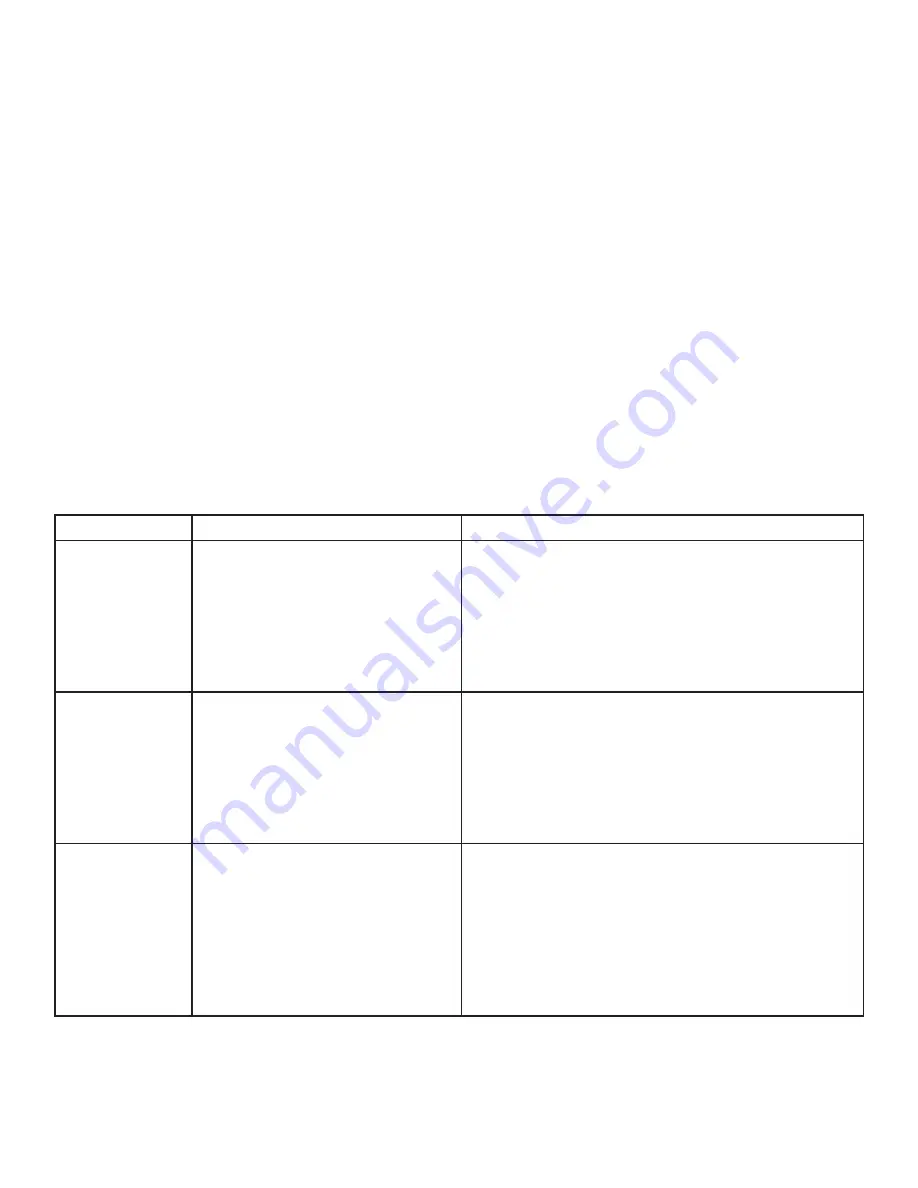
Connecting a USB Device
1.
Install any software required to operate the USB device(s). Refer to the documentation for the USB
device(s), as required.
2.
Connect the USB device to the device port on the remote extender.
3.
Check that the device is detected and installed properly in the operating system.
Compatibility
The RG2224 complies with USB1.1 and USB 2.0 specifications governing the design of USB devices. However,
it is not possible to guarantee that all USB devices are compatible with the RG2224, as there are a number of
different configurations that may impact the operation of USB devices over extended distances.
Troubleshooting
The following table provides troubleshooting tips. The topics are arranged in the order in which they should
be executed in most situations. If you are unable to resolve the problem after following these instructions,
please contact technical support for further assistance.
PROBLEM
CAUSE
SOLUTION
All LEDs on the
local extender
are off.
• The local extender is not
receiving power from the USB
port or the (optional) local
extender AC adapter.
1. Ensure that the USB connection between the
local extender and the host computer is properly
installed.
2. Move the USB connector to another USB port
on the host computer.
All LEDs on
remote extender
are off.
• The remote extender is not
receiving power from the AC
adapter.
1. Ensure that the AC power adapter is properly
connected to the remote extender.
2. Check that the AC adapter is connected to a live
source of electrical power. Check that the remote
extender power LED is illuminated.
Link LEDs
on local
and remote
extenders are
off.
• There is no connection between
the local and remote extenders.
1. Ensure that a multimode fiber optic cable with
crossover is connected between the local and
remote extenders.
2. Connect a fiber optic crossover patch cord
between the local and remote extenders.
Recheck operation of the system.
8














