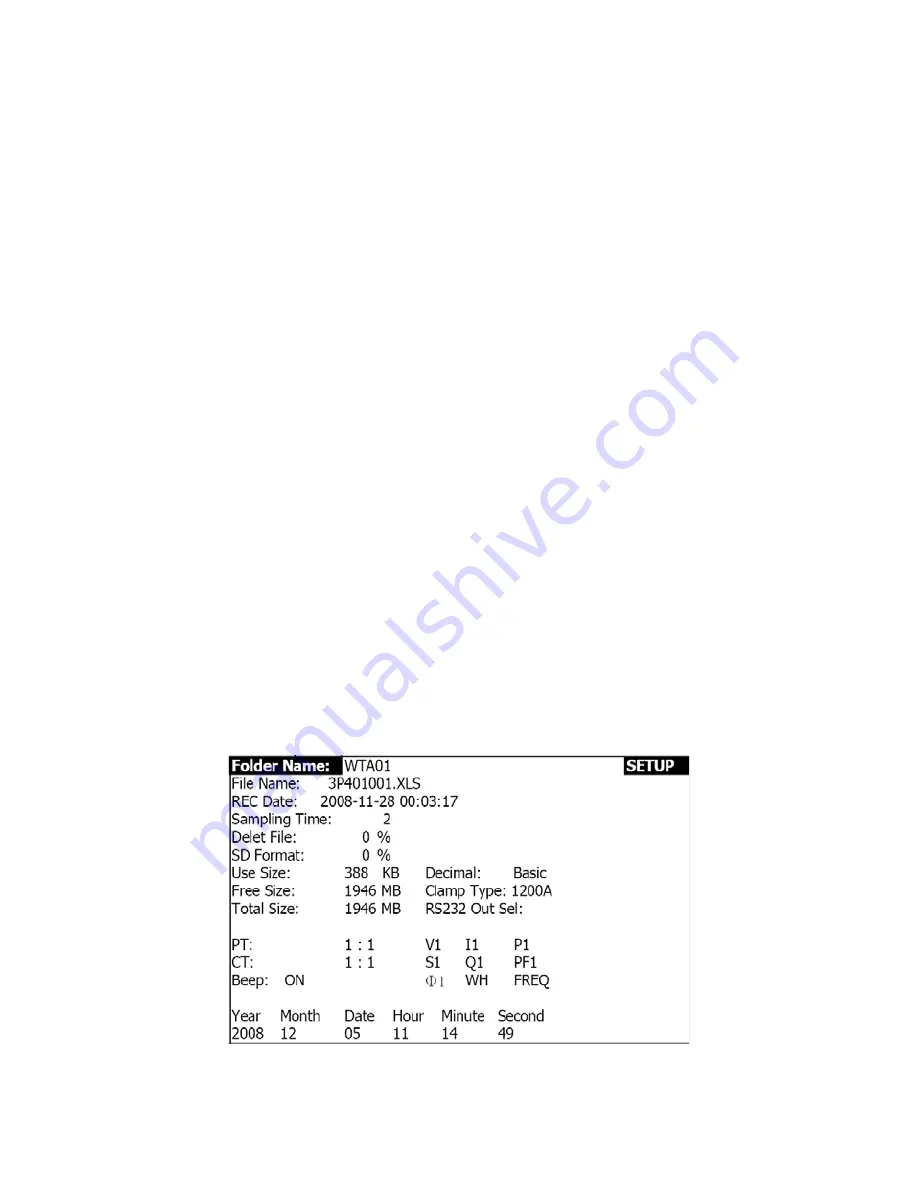
382100-EU-EN v2.2 07/13
12
4.4.2 The Setup Function Menu
Folder Name: Select a name on the SD CARD; the range is WTA01 to WTA10
File Name: Set a file name on the SD CARD (50 filenames are permitted)
REC Date: Show a file’s date-time stamp (Year / Month / Date / Hour / Min / Sec)
Sampling Time: Set the sampling rate from 2 to 7200 seconds
Delete File: Delete an existing data file from the SD CARD
SD Format: Format the SD CARD
PT: Set the Potential Transformer from 1 to 1000
CT: Set the Current Transformer from 1 to 600
Audible Tone: Set ON or OFF
Clamp Type: Select 200A or 1200A
RS232 out Select: RS232 output function (up to nine items can be output
Year: Set the year.
Month: Set the month
Date: Set the date
Hour: Set the hour
Minute: Set the minute
Second: Set the second
4.5 Meter Setup Functions
Press SETUP to enter the Function screen, selected items will appear as highlighted.
4.5.1 Folder name: Set a folder name in the SC Memory Card
1. The Folder Name range is “WTA01” to “WTA10”
2. Press
▲
or y to select a folder number, the available numbers are "01 to 10"
3. Press
▲
or y continuously for at least two seconds to scroll quickly.
4. Press SHIFT once, the symbol " SHIFT1" will appear; then press y to enter Screen 2 (Folder
Name -> File Name)
Figure 4-5-1a: Folder Name (Screen 1)
Distributed by MicroDAQ.com, Ltd. www.MicroDAQ.com (603) 746-5524



























