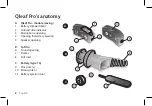18
English
will prevent the programs from switching
unexpectedly, by - for example - a slamming
door.
Should the user not want to use the diff erent
programs, the AirTAP function can also be
turned off .
After the insertion of the battery, the device is
set by default to program one. Gently tapping
on the ear will produce two beeps, indicating
that program two has been switched on.
After another gentle tap, three beeps will be
audible indicating that program three has been
activated. A maximum of four programs can
be set up. While program four is active, after a
gentle tap one beep becomes audible and the
device sets back to program one.
Please note that while tapping the hand
touches the softtip in an uncomfortable way,
you could shorten the softtip to match your ear
size (see page 10).
The daily use of Qleaf Pro
Содержание Qleaf Pro
Страница 1: ...User manual Gebruikershandleiding Gebrauchsanweisung Mode d emploi Manual de usuario ...
Страница 3: ...English 3 Qleaf Pro user manual ...
Страница 19: ...English 19 ...
Страница 27: ...English 27 ...
Страница 34: ...34 ...
Страница 35: ...Nederlands 35 Qleaf Pro gebruikershandleiding ...
Страница 51: ...Nederlands 51 ...
Страница 62: ...62 ...
Страница 63: ...Deutsch 63 Qleaf Pro Gebrauchsanweisung ...
Страница 79: ...Deutsch 79 ...
Страница 90: ...90 ...
Страница 91: ...Français 91 Mode d emploi du Qleaf Pro ...
Страница 107: ...Français 107 ...
Страница 118: ...118 ...
Страница 119: ...Español 119 Qleaf Pro manual de usuario ...
Страница 135: ...Español 135 ...
Страница 146: ...146 ...
Страница 148: ...EN V1 1 MAR11 2011 ExSilent All rights reserved ...