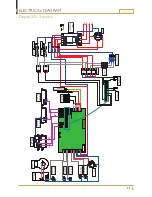CARAT
25
PROGRAMMING
Colour setting
Display mode
Bar Led Colour
Colour
Bar Led Colour
Mode
Display Mode
Normal/reverse
1 short espresso
↑ +
1 long espresso
↓
-
2 short espresso OK
Continuous to confirm
1 short espresso
↑ +
1 long espresso
↓
-
2 short espresso OK
Continuous to confirm
1 short espresso
↑ +
1 long espresso
↓
-
2 short espresso OK
Continuous to confirm
Fig. A
Fig. B
Fig. C
When on the display it is shown “Bar Led Colour”(See fig.A), the colour of
the led lines on the base of the machine can be adjusted. To toggle between
the different options use the one short espresso
(+) or
one long espresso
(-) buttons. The effect of the option selected can
be observed directly on the machine.
Off, red, green, blue, purple, light green, light blue, white.
←
( - )
(one long espresso)
→
(+)
(one short espresso)
To accept the selection made and proceed to the next menu, press the
continuous button
.
In this menu (See fig.B), we adjust the behavior of the led lines on the base of
the machine. To toggle the mode use the one short espresso
(+)
or one large coffee
(-) buttons. The leds will respond immediately to
the option selected.
Scrolling - Christmas – off – Fix on – blinking – dynamic -
←
( - )
(one long espresso)
→
(+)
(one short espresso)
To accept the selection made and proceed to the next menu, press the
continuous button
.
The display has two working modes: “Normal” in which the letters are light
against a dark background, or “Reverse” or negative, in which the letter are
shaped by not lighting their shape in the background (See fig.C) .
To toggle between the two modes, use the one short espresso
(+)
or one long espresso
(-) buttons. The effect can be seen directly on
the display.
To accept the selection made and proceed to the next menu, press the
continuous button
.
Содержание CARAT 1GR
Страница 1: ...CARAT TECHNICAL MANUAL TM_EN Part No 1764016_01 Date 150413 ...
Страница 40: ...CARAT 40 WATER SYSTEM Machine with 1GR Cold water Hot water Drain waste water ...
Страница 41: ...CARAT 41 WATER SYSTEM Machine with 2GR Cold water Hot water Drain waste water ...
Страница 46: ...CARAT 46 6 EXPLODEDVIEW Rotary pump Drawing 2 3 9 7 8 4 1 5 10 11 ...
Страница 48: ...CARAT 48 EXPLODEDVIEW Boiler 1GR Drawing 1 11 12 13 14 7 8 16 17 18 9 6 4 5 5 3 2 10 15 ...
Страница 50: ...CARAT 50 EXPLODEDVIEW Boiler 2GR Drawing 13 15 14 14 16 11 3 4 6 7 5 8 9 10 12 1 2 17 18 12 ...
Страница 55: ...CARAT 55 EXPLODEDVIEW Turbo steamer Drawing 18 1 3 7 12 16 17 9 10 11 13 4 5 6 15 20 19 14 8 2 21 ...
Страница 57: ...CARAT 57 2 4 EXPLODEDVIEW Steam wand Drawing 1 3 5 8 7 6 9 15 17 16 19 20 21 10 12 11 14 13 18 ...
Страница 59: ...CARAT 59 EXPLODEDVIEW Hot water outlet Drawing 1 2 3 4 5 6 7 11 12 8 9 10 ...
Страница 61: ...CARAT 61 EXPLODEDVIEW Group head Drawing 1 7 15 14 13 2 8 3 9 4 16 11 5 12 6 10 ...
Страница 63: ...CARAT 63 EXPLODEDVIEW Lower water system Drawing 6 7 8 9 10 11 12 3 4 2 13 5 1 ...