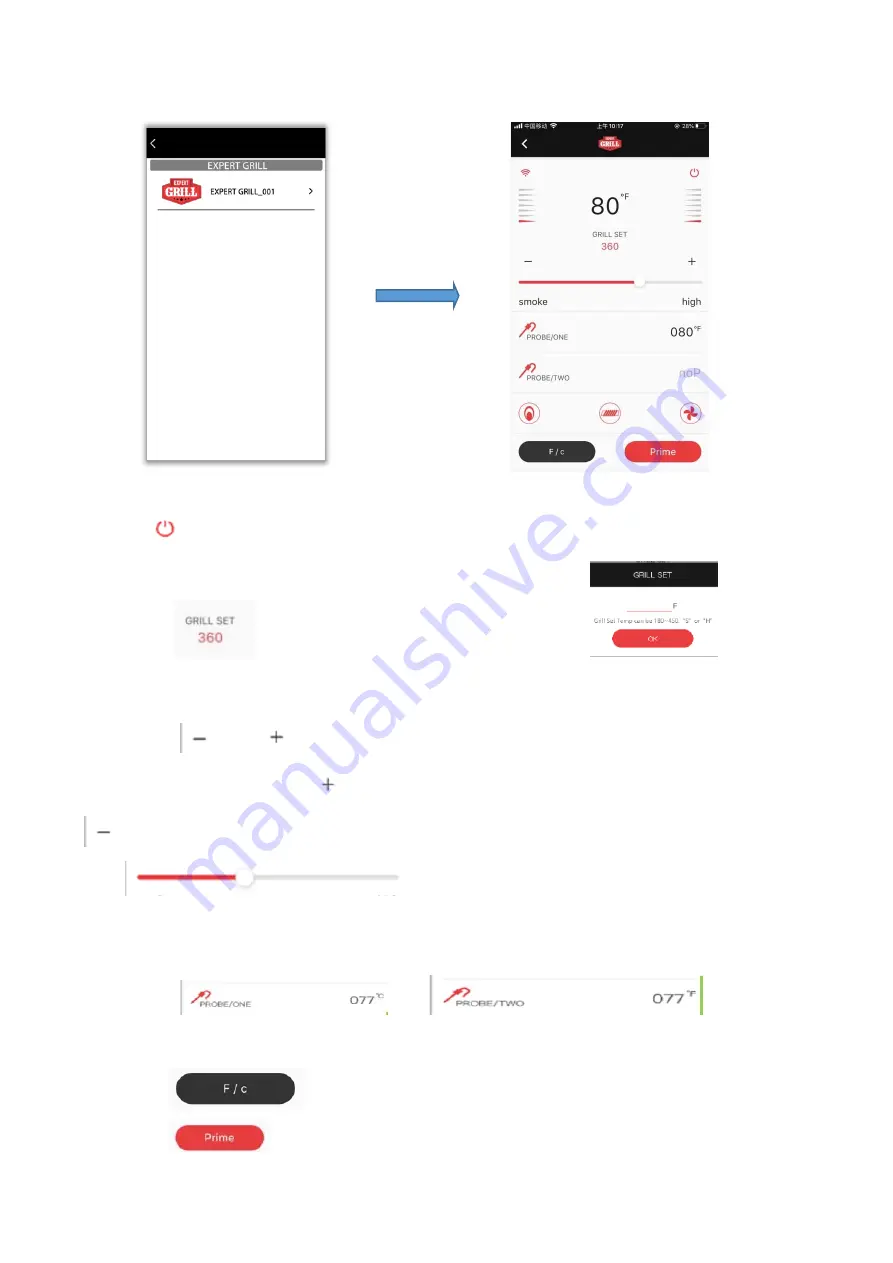
- 25 -
4. Click the device and come to the home page
5.Functions on main interface
5.1
On/off icon
5.2 Click
you can set the temperature of the grill
, you can follow the
instructions in gray and set from 180
°
F to 450
°
F
,
S
,
H. "S" means Smoke mode
,
"H" means High
Temperature Mode.
5.3 Click
and
to adjust the temperature
,
the temperature will increase 5
°
F by each press and
increase 25
°
F by long press of
, and it will decrease 5
°
F by each press and decrease 25
°
F by long press of
.
5.4
There are two ways to use the slider. 1. You can touch any point
on the slider and the dot will slide to the position.2. Press the finger on the slider to move left and right, and
determine the value according to the last position of the finger.
5.5 Click
and
can set the temperature
of the probes, If the actual temperature of the probe exceeds the setting temperature, the buzzer will emit a
continuous alarm sound. You can press any knob on the pellet grill to stop the alarm.
5.6 Click
You can switch between Celsius and Fahrenheit.
5.7 Click
to start the forced feeding, same function as shown on the PID.

















