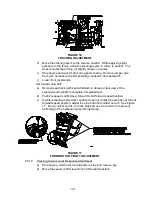- 17 -
DANGER
POTENTIAL HAZARD
♦
An uncovered discharge opening will allow objects to
be thrown in an operator’s or bystander’s direction.
Also, contact with the blade could occur.
WHAT CAN HAPPEN
♦
Thrown objects or blade contact can cause serious
injury or death.
HOW TO AVOID THE HAZARD
♦
Always operate the mower with the grass catcher down
and with the grass catcher door securely closed.
The PTO lever engages the PTO and blower. Be sure that
the hopper is down,
the hopper door is securely closed, and
all
persons are
clear
of the mower deck
and discharge area
before engaging
PTO.
IMPORTANT: Operator must be in seat and hopper must be down before
the PTO can be engaged.
Set throttle to "midway" position. Pull PTO lever upward until locked over center.
Accelerate to full throttle to begin mowing.
4.3.4
Stopping
PTO: Set throttle to the “midway” position. Push PTO lever down to
the “STOP” position stopping the PTO and blower.
4.3.5
Stopping
Engine: Bring unit to a
full stop
.
Disengage
the PTO,
move speed
control lever
to
the
neutral
position and
set the parking brake
.
Before stopping the engine, place the throttle control
midway
between the “slow”
and “fast” positions. Allow the engine to run a minimum of 15 seconds; then
stop the engine.
Rotate ignition switch to “OFF” position. Remove the key to prevent children or
other unauthorized persons from starting engine.
Close fuel shut-off valve when machine will not be used for a few days, when
transporting, and when the unit is parked inside a building.
4.3.6
Emptying
Hopper:
a) A full hopper is indicated by a buzzer located behind the operator in the
hopper. Empty hopper when buzzer sounds to prevent clogging of the blower
or deck
b) Disengage PTO, move speed control to
neutral
, set park brake and
dismount unit to dump hopper.
c) Make sure unit is on a dry level surface.
d) Dump hopper by firmly grasping one of the hopper handles on either side of
the unit and lifting the hopper. The rear door opens automatically when
hopper is raised. See Figure 2 instructions on disabling the auto door open
feature.
Содержание Navigator NAV20KC
Страница 1: ...Part No 103 8573 Rev B For Serial Nos 510 000 Higher ...
Страница 44: ... 39 8 ELECTRICAL DIAGRAM ...
Страница 45: ... 40 9 HYDRAULIC DIAGRAM ...
Страница 47: ...42 ...