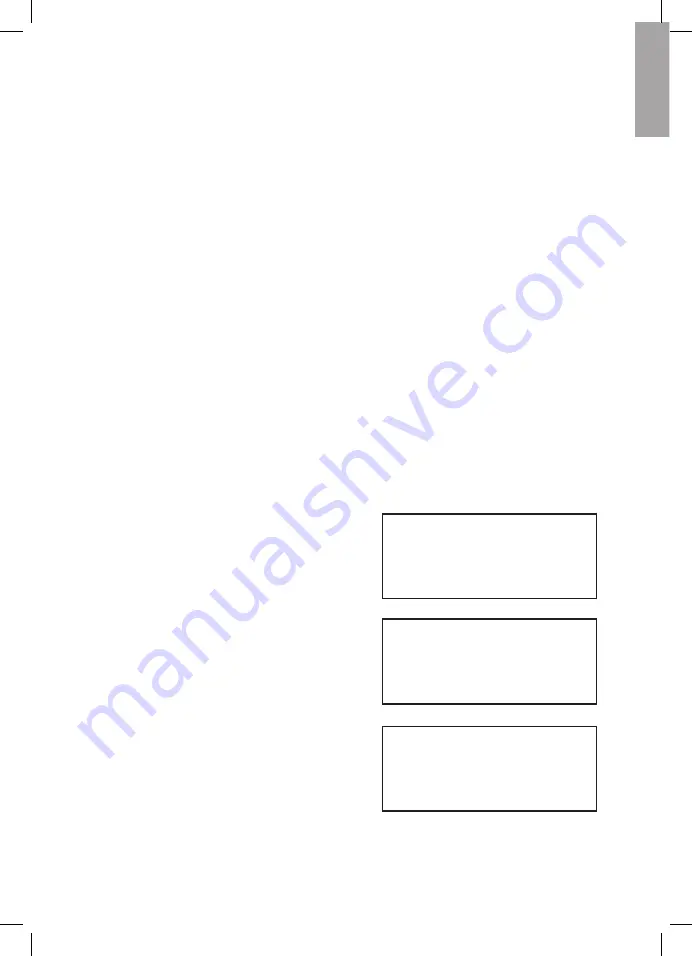
7
EN
G
LI
SH
disc
00I
REPEAT
►
disc
00I
REPEAT ALL
►
disc
00I
RANDOM
►
9.2 Programmed playback
20 tracks can be played in any desired order. You can also programme the same
track more than once.
1. In stop mode press [PROG] (7). The display will show PO I and ”PROG” will
begin flashing.
2. Select the track number with [
] or [
] (11). When a desired track is displayed
press [PROG] (7) once to store the track.
3. To add more tracks to the playlist repeat steps 1 and 2. You may programme in
up to 20 tracks.
4. Press [PLAY/PAUSE] (13) to start playback of your programmed playlist.
5. Select playback lists using [
] or [
] (11).
9.3 Erasing playlists
You can erase playlists by: Pressing [STOP] (12) in stop mode, selecting AM - FM
as an audio source or by pressing [STOP] (12) during playback or when the stereo
is in stop mode.
9.4 Repeated playback
Push [REPEAT] (9) to activate repeated
playback.
•
Press [REPEAT] (9) once to activate the
REPEAT
function. This will repeat the
current track continuously. ”REPEAT” will
show on the display.
•
Press [REPEAT] (9) twice to activate the
REPEAT ALL
function. This will repeat
the entire CD continuously. ”REPEAT
ALL” will show on the display.
• Stopping repeated playback: Press [RE-
PEAT] (9) the required number of times
until ”REPEAT” and ”REPEAT ALL” dis-
appear from the display.
N.B.
Repeated playback will also stop if you:
Open the CD door, select AM - FM as the
audio source or once the CD has finished
playback.






















