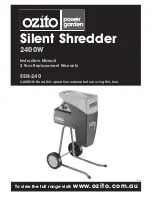4
En
gl
is
h
Getting started
1. Place the shredder unit onto the waste bin. There is a safety interlock switch under the edge
of the shredder unit which is pressed in when the shredder is placed correctly onto
the waste bin. The switch must be pressed in for the shredder to operate.
2. Place the waste bin on a firm, level surface.
3. Plug the shredder into a wall socket which supplies power at the same voltage as that marked
on the rating plate of the product.
Operating instructions
Note:
Max
10
REV
FWD
Overheat
Power
OFF
AUTO
• Bear in mind that paper and CDs/DVDs/Credit
cards must be fed into the shredder through
different openings.
CD/DVD/Credit card
Paper
• Do not feed paper, CDs, DVDs or credit cards into the shredder at the same time.
Feed different kinds of materials into the shredder separately.
• If you want to shred small sheets of paper, you should feed them into the centre of the feed
opening. Otherwise, the shredder will not start automatically.
• Let the shredder cool down after it has been used continuously for 3 min (3 min is the maximum
length of time that the shredder should be used continuously).
• Empty the waste bin regularly. If the bin is full it is difficult or impossible to continue feeding
the shredder.
Buttons
REV
FWD
Overheat
Power
OFF
AUTO
Max
10
[ AUTO ] The shredder will start shredding as soon as a sheet of
paper, CD/DVD or a credit card is inserted into the respective feed
opening. The
Power/Overheat
light will shine green to indicate
that the shredder is operating.
[ REV ] Manual reverse feed. Used to clear paper/plastic jams. Slide the switch to this position
when too much paper has been fed in at the same time.
[ FWD ] Manual forward feed. Used when the paper fed into the feed opening is too thin to be
detected by the auto-start sensor. Also used to clear paper/plastic debris from the shredder.
[ OFF ] Switches the shredder off. Slide the switch to this position before emptying the waste
collector bin and upon completion of shredding.
Avoiding overloading and jamming
The shredder is equipped with an overload safety cut-off. The safety cut-off is tripped ,
the
Power/Overheat
light shines red and the shredder is switched off if:
• The shredder is run at maximum capacity for too long such as if paper, CDs/DVDs or credit
cards are fed into the shredder continuously for over 3 minutes.
• If the maximum paper capacity is exceeded by feeding more than 10 sheets of paper into
the shredder at the same time, or if it is not fed in straight.