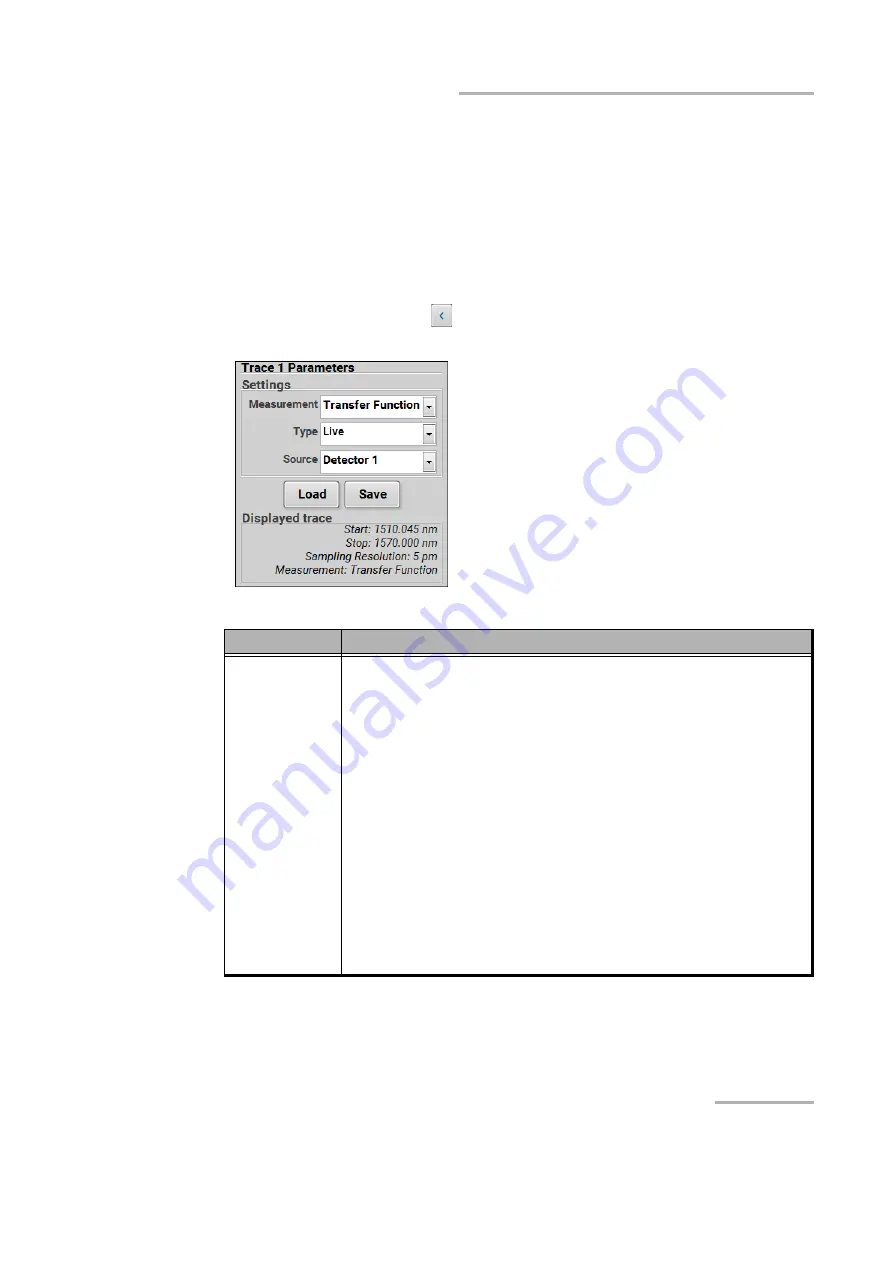
Performing Measurement Scans
CT440
39
Configuring the CT440 for Measurements
Configuring Trace Parameters
The CT440 can displays 8 traces. Each trace is represented by a different color.
The
Trace x Parameters
window allows you to configure the type of measurement you
want the CT440 to perform for each trace.
You cannot set trace parameters during a scan.
To configure trace parameters:
1.
Start the CT440 (see
2.
In the main window, click the
button located to the left of the wanted trace button.
The Trace parameters window appears.
3.
Set the wanted settings according to the instructions given in the following table.
Parameter
Description
Measurement
CT440 with PDL option only.
The type of measurement you want the selected trace to display after
a scan has been started:
Transfer Function
: the trace will display the transfer function
measured on the selected detector (see
Source
below) after a
scan is performed.
PDL
: the trace will display the PDL measured on the selected
detector (see
Source
below) after a scan is performed (a scan is
composed of 4 or 6 successive sweeps (depending on the
PDL
Method
selected in the
Scan Parameters
window).
Voltage
: (only appears in case the
Source
detector is set to
Analog In BNC
and the Analog In BNC
Measurement
is set to
Voltage
in the
Referencing
window). The trace will display the
voltage measured on the
Analog In
BNC connector (for more
details on this measurement, see
Содержание CT440 Series
Страница 1: ...User Guide CT440 Passive Optical Component Tester www EXFO com...
Страница 6: ......
Страница 30: ......
Страница 96: ......
Страница 162: ......






























