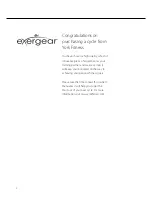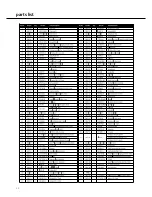33
5. Attach the console
1.
Plug the computer cable to the back of the
console - make sure it’s fully connected
2
Secure the console onto the bracket using
screws as shown - ( screws are located in the
back of the console)
3.
Plug the fan wire to the back of the console
as shown - make sure it’s fully connected
4.
Plug the MP3 connect wire to the front of
the console when needed
8
6. Attach the handlebars
1.
Open the handlebar clamp bracket
and place the handlebar inside
2.
Close the clamp bracket and place
the handlebar bracket covers over it
3. Secure in place using the T - handle
as shown
4. Plug the hand pulse sensor wire into
the back of the console
Make sure T-handle is
fastened tightly
!
FIXINGS:
FIXINGS:
x 4
Part
No.
33
FIXINGS:
FIXINGS:
x 1
Part
No.
31
MP3 connect wire
fan
connect
wire
hand pulse wire
Содержание AchieveHRC
Страница 1: ...owner s manual 01 03 2008...
Страница 18: ...exploded diagram 18...
Страница 19: ...19...
Страница 20: ...parts list 20...