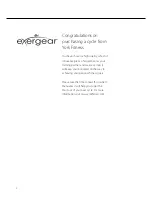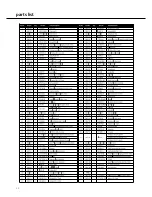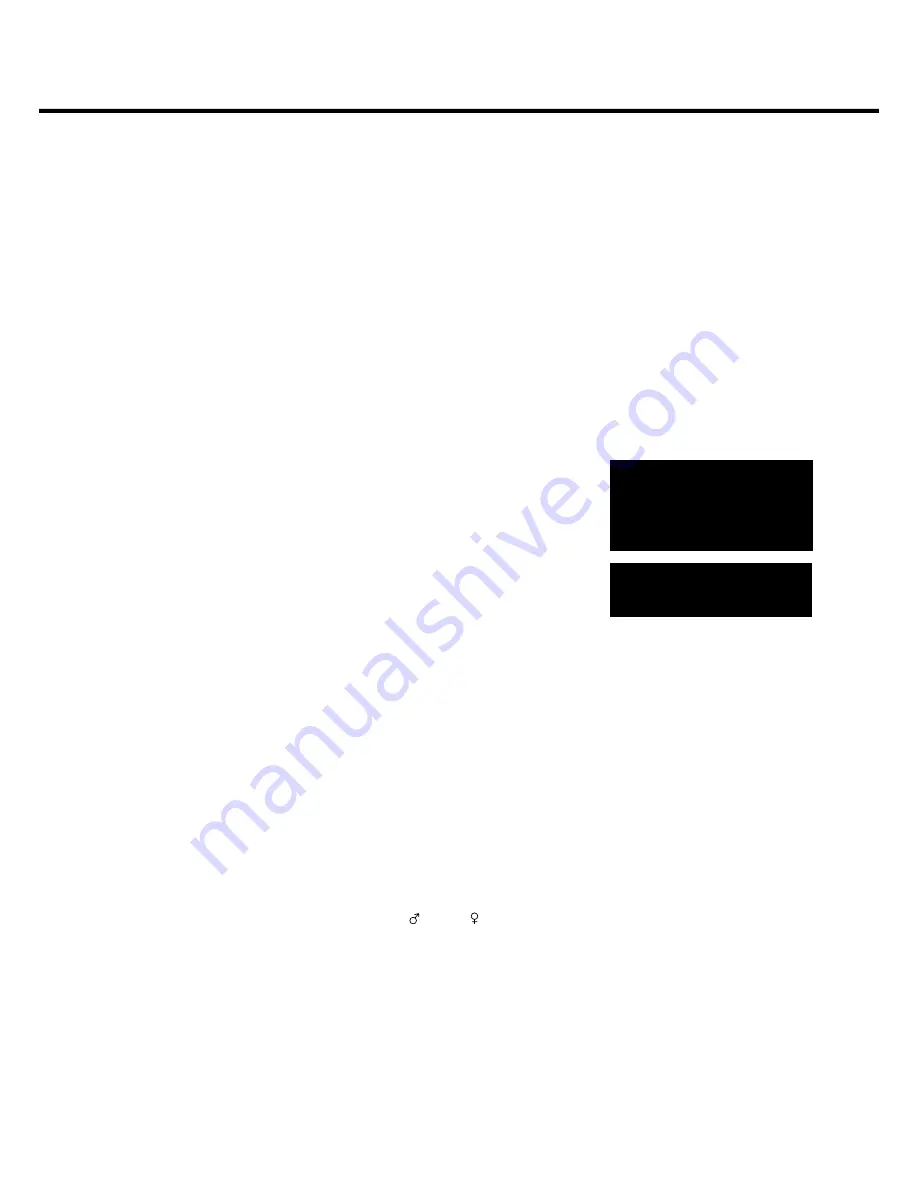
Using Workout Programs
The console will now enter the ‘main menu’
mode, awaiting you to select a program and
begin your workout. In ‘main menu’ mode
the following options are available:
•
Manual
•
Program
•
HRC (heart rate control)
•
User
•
Watt
Please follow the relevant steps below to use
each of the options.
MANUAL
In manual mode the user is free to adjust
the resistance at any point throughout the
workout.
1. Scroll the wheel ‘up/down’ to highlight
‘MANUAL’
2. Press ‘enter’ to confirm
3. The value of ‘0’ will be flashing in the
‘DISTANCE’ window
4. Scroll the wheel ‘up/down’ to set your
target distance
5. Press ‘enter’ to confirm
6. The value of ‘0’ will be flashing in the
‘CALORIE” window
7. Scroll the wheel ‘up/down’ to set your
target calories
8. Press ‘enter’ to confirm
9. The value of ‘20:00’ will be flashing in the
‘TIME’ window
10. Scroll the wheel ‘up/down’ to set your
target time
11. Press ‘enter’ to confirm
12. Scroll the wheel ‘up/down’ to set your
start resistance level (L1 to L16)
13. Press ‘start/stop’ to begin your workout
PROGRAM
There are 12 pre-set programs available
for you to choose from. The resistance
level adjusts automatically throughout the
program.
1. Scroll the wheel ‘up/down’ to highlight
‘PROGRAM’
2. Press ‘enter’ to confirm
3. Scroll the wheel ‘up/down’ to choose your
program (P1 to P12)
4. Press ‘enter’ to confirm
5. The value of ‘0’ will be flashing in the
‘DISTANCE’ window
6. Scroll the wheel ‘up/down’ to set your
target distance
7. Press ‘enter’ to confirm
8. The value of ‘0’ will be flashing in the
‘CALORIE” window
9. Scroll the wheel ‘up/down’ to set your
target calories
10. Press ‘enter’ to confirm
11. The value of ‘20:00’ will be flashing in the
‘TIME’ window
12. Scroll the wheel ‘up/down’ to set your
target time
13. Press ‘enter’ to confirm
14. Scroll the wheel ‘up/down’ to set your
start resistance level (L1 to L16)
15. Press ‘start/stop’ to begin your workout
HRC (Heart Rate Control)
HRC programs work by automatically
adjusting the resistance to keep you working
out at your target heart rate. To do this
the console will need your pulse reading
throughout the exercise, which it gets from
you either placing both hands on the pulse
sensors, or using a chest strap.
•
If your heart rate is too high the
resistance is decreased
•
If your heart rate is too low the
resistance is increased
This console features 4 heart rate control
programs:
•
55% - targeted to operate at 55%
of your maximum heart rate
•
75% - targeted to operate at 75%
of your maximum heart rate
•
90% - targeted to operate at 90%
of your maximum heart rate
•
Target – you can set your
own target heart rate
1. Scroll the wheel ‘up/down’ to highlight
‘HRC’
2. Press ‘enter’ to confirm
3. Scroll the wheel ‘up/down’ to input your
sex (male or famale )
4. Press ‘enter’ to confirm
5. Scroll the wheel ‘up/down’ to select your
program (55%, 75%, 90%, TAR)
6. Press ‘enter’ to confirm
7. Scroll the wheel ‘up/down’ to input your
age
8. Press ‘enter’ to confirm
9. Scroll the wheel ‘up/down’ to input your
height (in cm)
10. Press ‘enter’ to confirm
11. Scroll the wheel ‘up/ down’ to input your
weight (in kg)
12. Press ‘enter’ to confirm
13. The value of ‘0’ will flashing in the
‘DISTANCE’ window
14. Scroll the wheel ‘up/down’ to set your
target distance
15. Press ‘enter’ to confirm
16. The value of ‘O’ will be flashing in the
‘CALORIE’ window
17. Scroll the wheel ‘up/down’ to set your
target calories
18. Press ‘enter’ to confirm
19. The value of ‘20:00’ will be flashing in the
‘TIME’ window
20. Scroll the wheel ‘up/down’ to set your
target time
21. Press ‘start/stop’ to begin your workout
the 90% program should only be
used by professional athletes or
people with a very high level of
fitness – exercising at this level can
be dangerous if you do not know
what you are doing
!
Please see the ‘Exercising with your
cycle’ section for more details about
the benefits of heart rate training
!
12
Содержание AchieveHRC
Страница 1: ...owner s manual 01 03 2008...
Страница 18: ...exploded diagram 18...
Страница 19: ...19...
Страница 20: ...parts list 20...