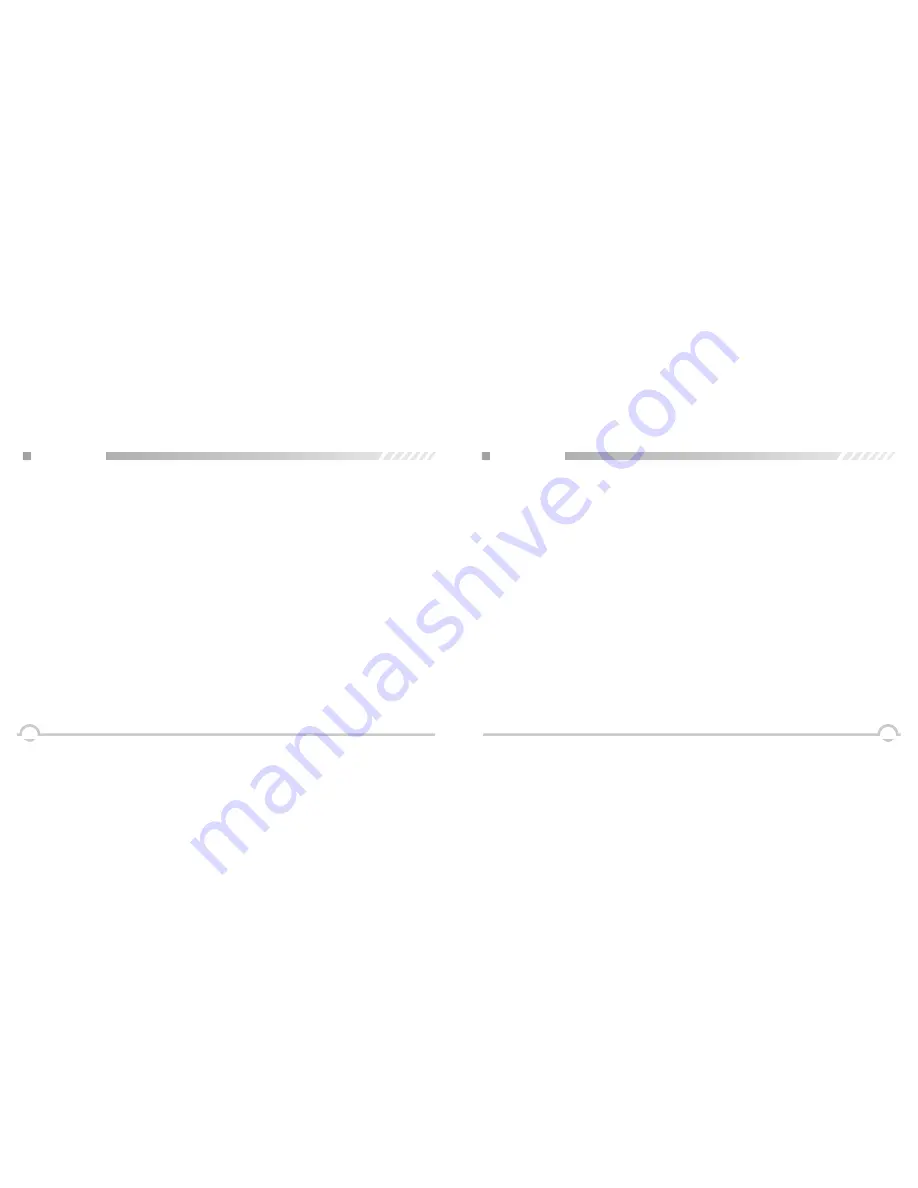
III
II
Lone Work ...........................................................................................................................................21
Scan (Turn on/ off this function by "Scan on/off" key) ................................................................... 21
Scan lists ..........................................................................................................................................21
Scan ....................................................................................................................................................21
Starting and stopping Scan ..............................................................................................................22
Priority Scan .....................................................................................................................................22
Responding to a call during scan .....................................................................................................22
Setting .................................................................................................................................................23
Setting the Squelch Level ................................................................................................................23
Turning the VOX Feature On or Off ..................................................................................................24
Turn on/ off radio tune/ alert tone. ....................................................................................................24
Battery Capacity Enquiry ..................................................................................................................25
TROUBLESHOOTING ..........................................................................................................................26
TECHNICAL SPECIFICATIONS ...........................................................................................................27
CONTENTS
Power on the radio ..............................................................................................................................14
Adjust Volume .....................................................................................................................................14
LED Indicator ......................................................................................................................................14
Alert Tone ............................................................................................................................................14
Receive and make a digital call ..........................................................................................................15
Selecting a zone ...............................................................................................................................15
Selecting a Radio Channel, Subscriber ID, or Group ID .................................................................15
Receiving and Responding to a Radio Call ......................................................................................15
Receiving and Responding to a Group Call .....................................................................................15
Receiving and Responding to a Private Call ....................................................................................16
Receiving an All Call .........................................................................................................................17
Making a Radio Call .........................................................................................................................17
Making a Group Call .........................................................................................................................17
Making a Private Call .......................................................................................................................18
Making an All Call .............................................................................................................................18
Making a Group or Private Call with the One Touch Call key ...........................................................19
Text Message setup ...........................................................................................................................19
Sending preset Text Message ..........................................................................................................19
Encryption On/Off ...............................................................................................................................20
Digital Emergency Alarm .....................................................................................................................20
CONTENTS
Содержание EP3120 U1
Страница 2: ......





































