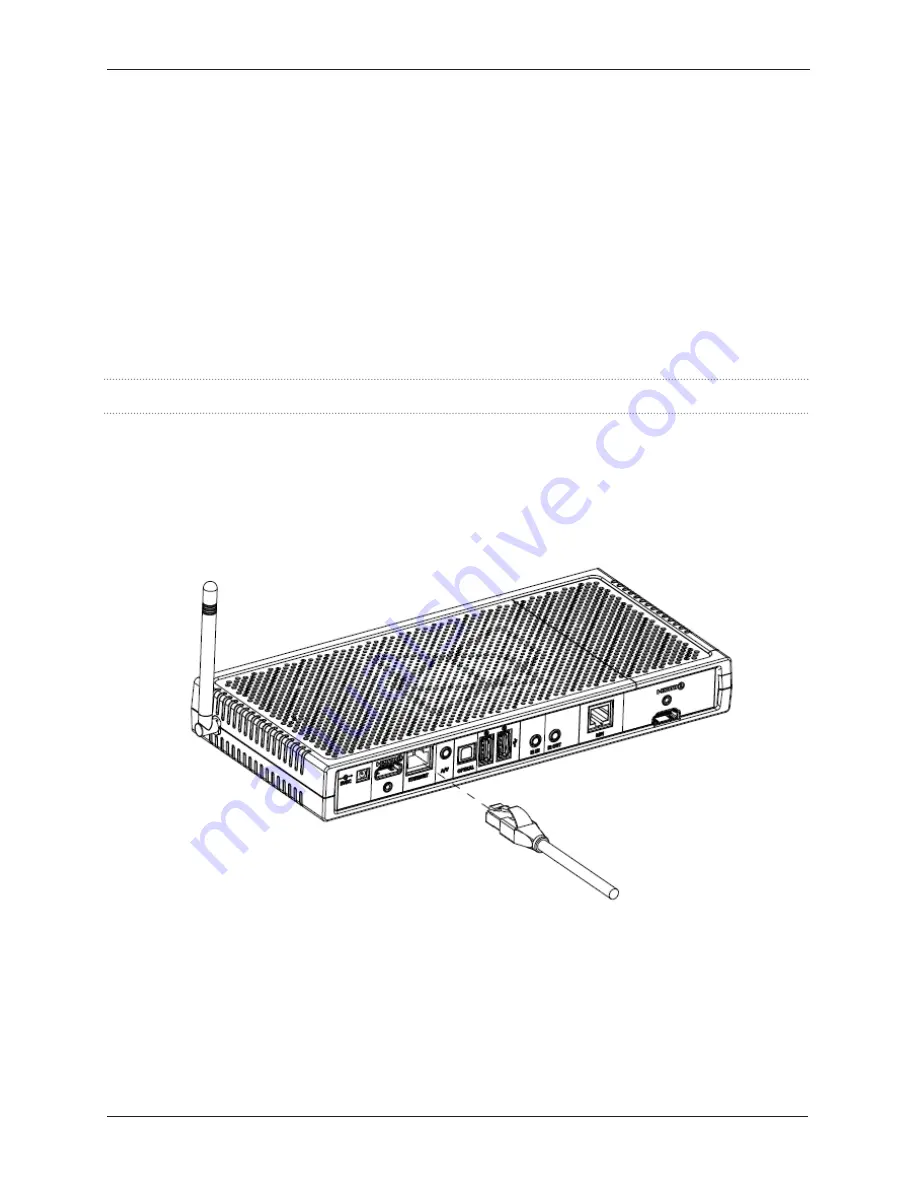
Chapter 2
Installation and Setup
2-2
STB-4000 User Guide
Install an STB-4000
This section covers the steps to install an STB-4000 Set-Top Box before putting it into service:
1. Connecting the STB-4000 to the network
2. Connecting the STB-4000 to the TV
3. Connecting the STB-4000 to Power
Connect the STB-4000 to the network
Perform the following steps to connect the STB-4000 to the network. When you have completed these
steps, go to the next section.
Note:
Use cabling long enough to avoid placing stress on the input or output connections.
1. Place the unit close to a network connection.
2. Connect one end of a LAN cable to the network connector on the wall, router, or hub device.
3. Connect the other end to the Ethernet port on the rear panel as shown below:
4. Continue to the next section.







































