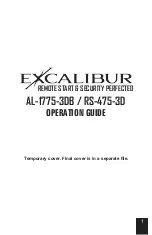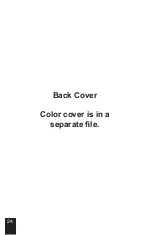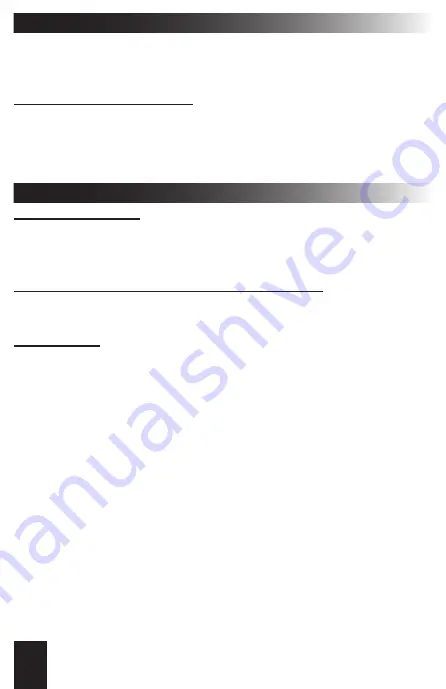
The controller can operate up to 2 different systems When controlling 2 systems, it will
receive all status updates on the currently selected vehicle profile and will receive only
trigger alerts for the 2nd vehicle You can switch from one car to the other at anytime Use
the following steps to change vehicles
SELECTING CAR #1 OR CAR #2
Vehicle #1:
Press the “P” and LOCK buttons for 1 second to select Car #1 The controller
will beep once and flash the LOCK LED once.
Vehicle #2:
Press the “P” and UNLOCK buttons for 1 second to select Car #2 The con-
troller will beep twice and flash the UNLOCK LED twice.
Multi-Car Operation
Controller Options
SELECTING MELODY, SOFT MELODY, & MUTE MODES
Whenever 2-way alerts are received from the system, the controller can alert you with a
melody, soft melody, or visual only By default, the controller is set for melody only
Hold the “P” then TRUNK buttons simultaneously for 1/2 second to change.
You can lock the buttons on the controller to prevent accidental button presses To lock
the buttons, hold “
P
” then START simultaneously for 1 second Repeat this to unlock the
buttons. While the buttons are locked, all 4 LEDs will flash when you press any button.
BUTTON LOCK
All primary commands sent to the system have a confirmation response that is sent
to the controller to indicate that the command was successful If no response is received
within a few seconds, all 4 LEDs will flash once indicating that you may be out of range of
your system
IN-RANGE INDICATOR
12
Содержание AL-1775-3DB
Страница 14: ...BLANK PAGE 13...
Страница 25: ...Back Cover Color cover is in a separate file 24...