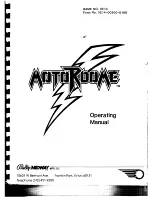Other Scoring Displays
While in
SCORE CARD
, press
PREV
/
SCORE
repeatedly to scroll
through the following score dis-
plays:
FRONT NINE
BACK NINE
MATCH PLAY
SKINS
BINGO BANGO BONGO
or
AUTOWIN
(whichever is the Special Game)
BEST BALL
Automatic Game Timer
The Golf Master automatically
keeps time for every game. When
SCORE CARD
is selected, the timer
begins. Note that when the Golf
Master is turned off or automati-
cally times off (after 45 minutes
when no button has been
pressed), the elapsed time is not
updated. Turning the computer
back on will reactivate the timer,
unless the reset button has been
pushed or the battery has been
disconnected for more than
approximately 30 seconds.
Setup Scoring
Under the category
SETUP
SCORING
are options to edit and
add players, courses, and scoring:
Select
CLEAR SCORES
to return
all scores to zero and clear the
game timer (which begins to run
as soon as
SCORE CARD
is select-
ed).
Choose
SELECT PLAYER
to enter
and edit player names from the
following menu:
Begin entering names into the
Golf Master by selecting
NEW
NAME
, which brings up the fol-
lowing:
8
E
NGLISH
Содержание 468
Страница 1: ...Model No 468 Modèle n 468 Golf Master Operating Manual Manuel de l utilsateur ...
Страница 32: ...32 ...
Страница 33: ...33 ...
Страница 37: ...37 FRANÇAIS ...