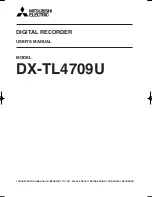Ears-104
Commercial in Confidence
Copyright © 2021, all rights reserved by Exacom, Inc.
6
Chapter 3. Installation
3.1
Site Planning
The Ears hardware, like most electronic equipment, should not be subject to harsh environmental
conditions. To assure ease of servicing and reliable operation, several f actors must be considered when
planning the system installation. Always consider the f ollowing BEFORE install the Ears unit:
•
The CE certif ied Ears DC power adapter operates on 100 to 240 Vac, as such, an appropriate
receptacle compliant with local electrical codes must be provided within 6 f eet of the Ears.
•
For continued reliable operation, attempt to mitigate sudden power loss by perf orming the
shutdown procedure in 2.7 above. Repeated sudden power loss could potentially result in f lash
memory corruption requiring the unit to be repaired.
•
The Ears hardware should be in a well-ventilated area heaving a temperature range of -40 to 70
degrees C, and a humidity range of 5 to 95% (non-condensing).
•
Accessibility of the Ears f or servicing.
•
Protection f rom f looding, flammable materials, excessive dust and vibration.
3.2
Unpacking the Ears Components
Included with the Ears is the device itself and the AC to 12V DC Converter with Power Cord. Audio
inputs and network cables are standard cables and as such should be cut to length upon installation.
Upon request, a Console Cable can be purchased f rom Exacom, Inc. to allow serial communication
f rom the device to a PC.
3.3
Installation Procedure
3.3.1 Connecting to the Ears Recorder
Fig 1. Ears Front Panel
The f ront of the Ears unit primarily consists of indicators to help monitor the state of the device as it is
operating.
OLED Display
– Publishes information about the device using a graphical display
CTRL Push Button
– Allows the user to alternate displays as well as power of f the device
USB Port
- Allows f or USB devices to be connected to the device