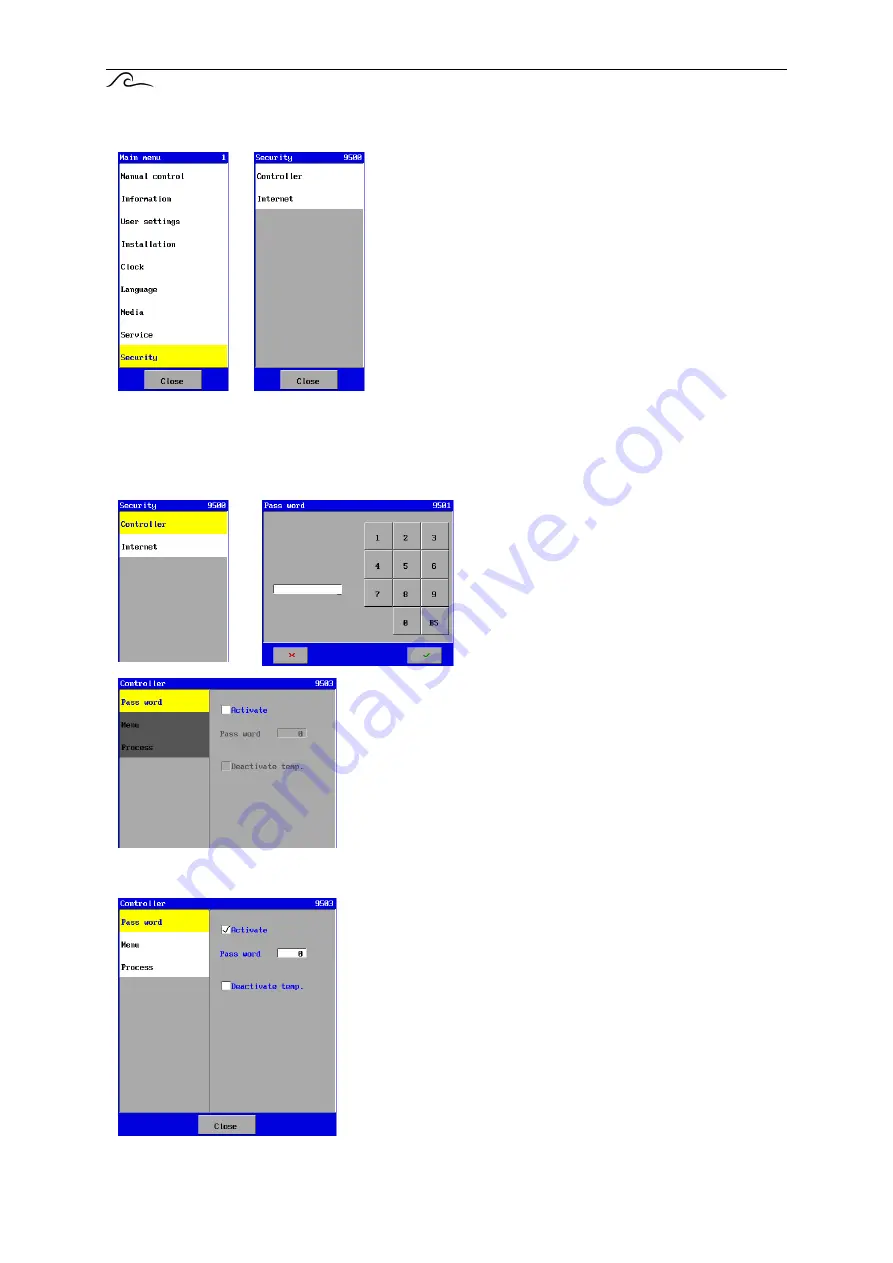
UFS8000
Security
100
24. Security
The security menu in the controller is for making settings for
securing certain settings and processes and securing internet
access. The settings security option is located in the main
menu.
24.1. Controller
Specific settings in the menu and processes can be secured against use by unauthorised persons.
A password has to be entered towards this end.
When the password is set the right password
has to be entered to access this menu.
If the password is not set the menu and processes security
features are not activated and nor are they shown in the
menu.
24.1.1. Pass word
The password can be activated in this window. The password
can be entered if this is activated. The password has to be a
number between 0 and 9999.
The security feature may also be temporarily switched off as
a result of which an authorised person can access all the
settings if they remain in the menu. As soon as you quit the
menu to return to the main screen the security will be
automatically reactivated, thus guarding against cases where
people forget to switch the security feature on again.
Содержание UFS8000
Страница 1: ...Controller for ultra filtration plants Operating manual Software version 1 06 UFS8000 ...
Страница 7: ...40 Warranty conditions 122 ...
Страница 11: ...UFS8000 Picture of front side 4 2 Picture of front side 1 LCD display touch panel ...
Страница 115: ...UFS8000 Overview menu 108 30 Overview menu ...
Страница 117: ...UFS8000 Terminal Block 110 32 Terminal block connection 32 1 Schematics ...
Страница 118: ...UFS8000 Terminal Block 111 ...
















































