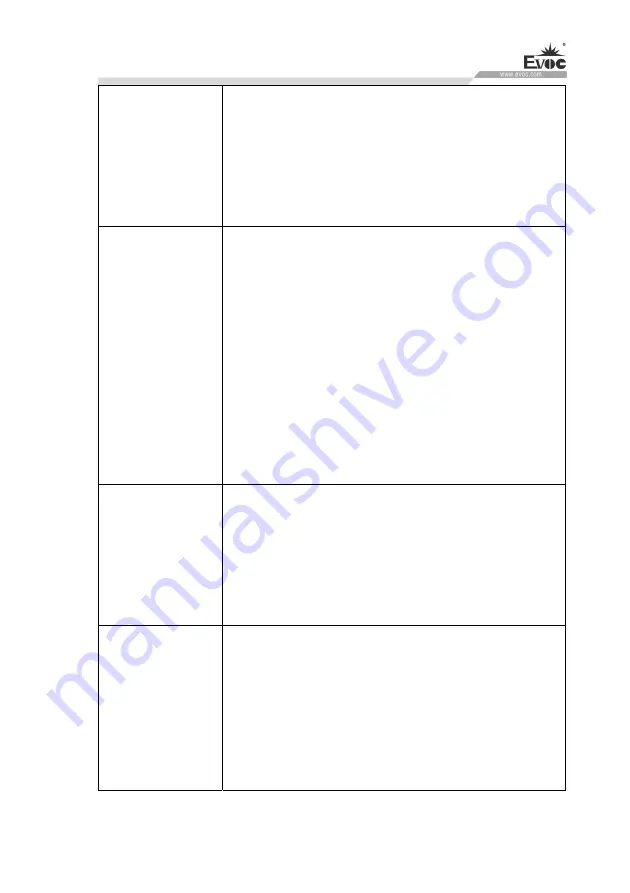
Appendix
EC3-1813CLD2NA(CHENGDU)
· 45 ·
Slow to enter
operating system
1.
Please check whether there are bad tracks on the hard
disk by third party software;
2.
Please make sure whether the remaining space on the
system partition is enough;
3.
Please make sure whether the CPU fan is operating
normally.
System reboots
automatically
1. Please make sure whether the CPU fan is operating
normally;
2.Please make sure whether the reset button has been
triggered by accident;
3. Please make sure whether the system is affected by virus
using anti-virus software;
4. Please make sure whether the memory bank or the
peripheral card is loose;
5. Please make sure whether the loading capability of the
adopted power supply is enough; please try to replace the
power.
No USB device can
be detected
1. Please make sure whether independent power supply is
required on the USB device;
2. Please make sure whether ill contact exists on the USB
port;
3. Please make sure whether the USB controller in BIOS
Setup has been enabled.
No PCI card can be
detected
1. Please make sure whether additional power supply is
needed on the PCI card;
2. Please make sure whether the operating voltage of the
PCI card is in accord with that supplied by motherboard
(5V by default);
3. Please make sure whether the PCI slot can be identified
after replacement.
Содержание ec3-1813cld2na
Страница 13: ...安装说明 6 EC3 1813CLD2NA CHENGDU 2 2 接口位置示意图 ...
Страница 45: ...驱动程序安装说明 38 EC3 1813CLD2NA CHENGDU 4 驱动程序安装说明 本产品的驱动程序可依据配套光盘内容安装 在此不做介绍 ...
Страница 61: ......
Страница 73: ...Installation Instructions 6 EC3 1813CLD2NA CHENGDU 2 2 Port Location ...










































