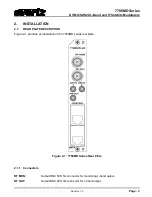Отзывы:
Нет отзывов
Похожие инструкции для 7780MD Series

DT591
Бренд: V-Tec Страницы: 16

PC600 Series
Бренд: Lathem Страницы: 4

M4000-PRO
Бренд: Panamax Страницы: 16

SP-03
Бренд: BAS-IP Страницы: 2

983Ma-H
Бренд: GSK Страницы: 32

BT SKI ACTION
Бренд: Midland Страницы: 75

MP-A1
Бренд: Optimus Страницы: 2

CPX-AP-I-8DI-M8-3P
Бренд: Festo Страницы: 18

SHLIDAB15
Бренд: Sandstrom Страницы: 32

elite 9 VDC
Бренд: Rain Страницы: 58

1260-14C
Бренд: Racal Instruments Страницы: 110

BALBOA CS6000B Series
Бренд: HydroQuip Страницы: 32

TCS-MH
Бренд: Aiphone Страницы: 4

tyco AQUAMIST ULF AM33
Бренд: Johnson Controls Страницы: 4

MM2040 TOUCHBOX
Бренд: Manta Страницы: 16

DRC-4BGN
Бренд: Commax Страницы: 8

Card-System 1
Бренд: V-ZUG Страницы: 24

GSM Door Phone System
Бренд: Intelligent Security Страницы: 19