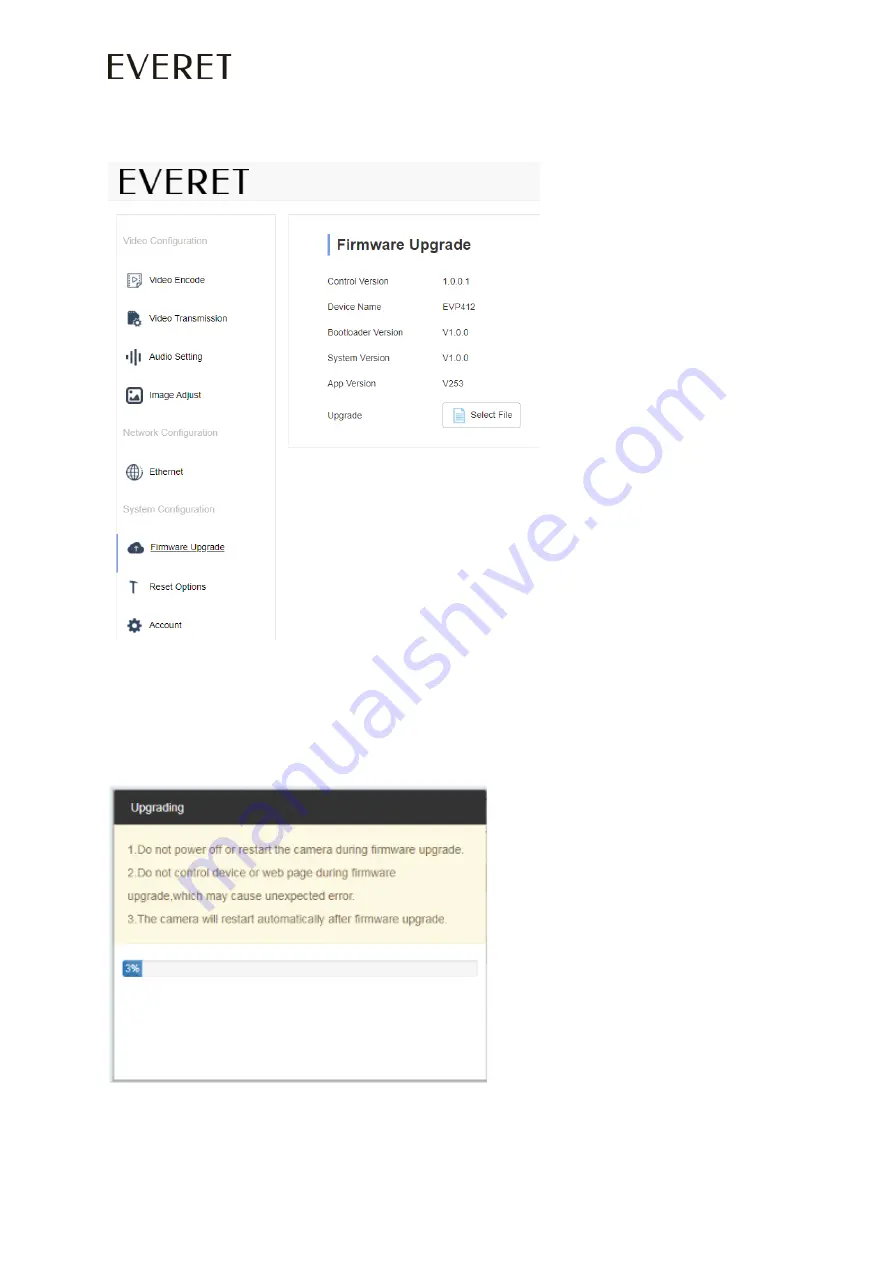
32
WWW.EVERETIMAGING.COM
7.
Firmware upgrade
How to update
Click “select file” icon, to open dialog box, select to open the file
. First upgrade the ARM file and then
the ISP file.
Click “upgrade” to start the upgrade process. Only use upgrade files from everet.eu
support website.
Note:
DO NOT
power off
or take other actions during the upgrade process, the camera will reboot
automatically when the upgrade is finished. Afterwards login into webinterface
and select “reset all”
to reset the camera completely.





















