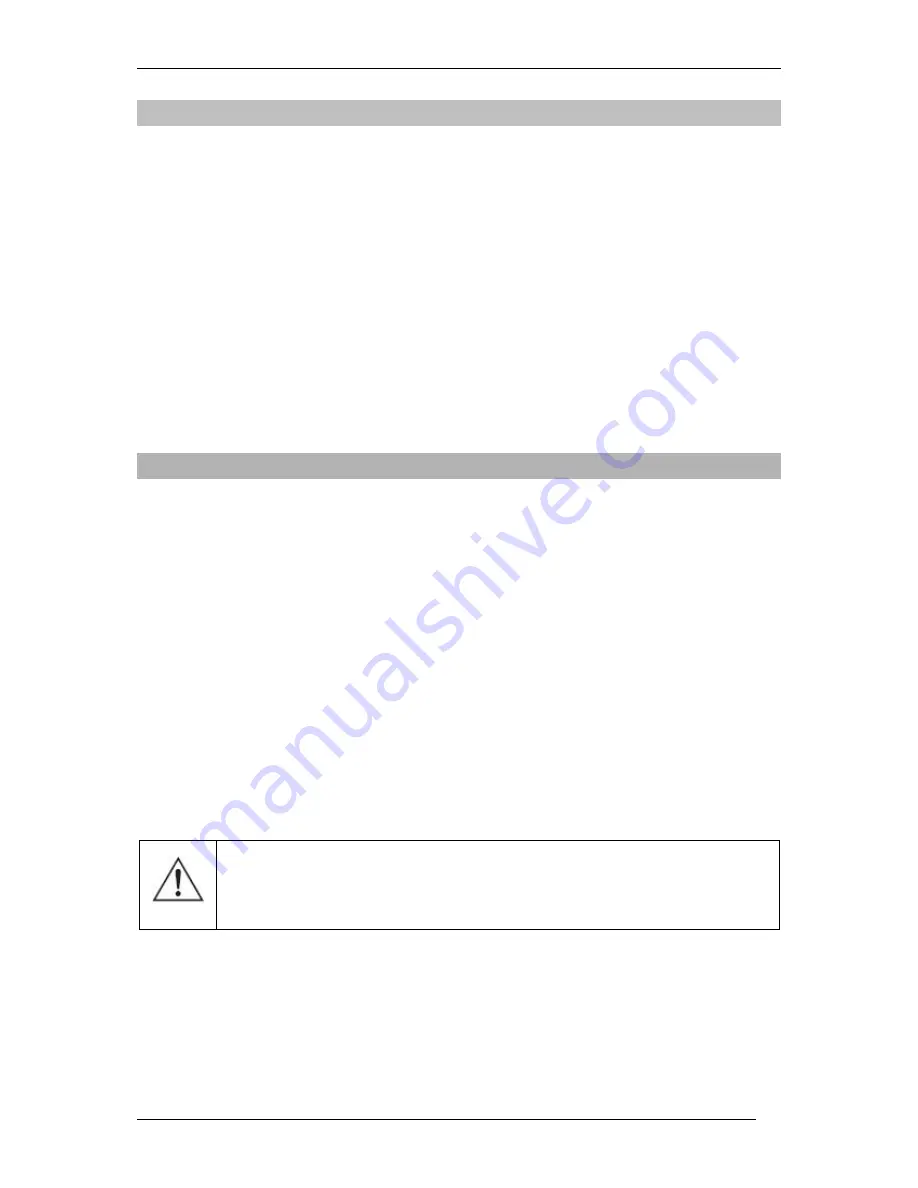
DUO II / DUO II Pro series UPS – Instruction Manual
2010/03/19
www.ever.eu
3
INTRODUCTION
Thank you for purchasing the DUO II / DUO II Pro UPS. Please familiarise yourself
with this instruction manual before you begin using the device. We hope that the
purchased UPS will meet your expectations.
EVER DUO II / DUO II Pro UPSs protect the devices connected to them from mains
power losses, voltage drops and eliminate the danger of damages caused by
overvoltage in the mains.
Their main purpose of the EVER DUO II / DUO II Pro series UPSs is to protect
computers, computer peripherals and fiscal devices.
GENERAL FEATURES OF THE UPS
•
Four IEC 320 outlet sockets with emergency power supply
•
Synchronisation with the mains
•
"Cold start" – option of starting the UPS without connection to the mains
•
Acoustic signalling of low battery level
•
Microchip control of all operating parameters
•
Resistance to overloads
•
Protection against shorting
•
Telecommunication filter
•
Circuit breaker
•
Communication with a computer via USB port – only DUO II Pro UPSs.
WARNING! DUO II / DUO II Pro UPSs were not designed to work
with medical equipment, in particular life and/or health support
devices.
Содержание Duo II 1000
Страница 1: ......


































