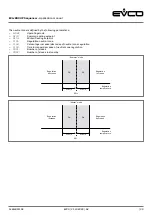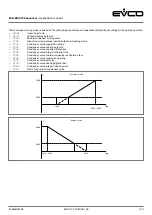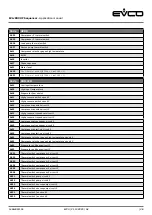EVCO | 21.10.2020 | AZ
| 21
ALLARMI
005_EVLJBOX_Sequencer_Schermata_MenuAllarmi_001_0.1_AZ
MASTER
SLAVE 1
SLAVE 2
SLAVE 2
AL att.: 0 >>>
AL att.: 3 >>>
AL att.: 5 >>>
AL att.: 1 >>>
SALVA PARAMETRI
005_EVLJBOX_Sequencer_Schermata_Salva_001_0.1_AZ
Pag. 1/2
Succ.
Stato: OK
USB:
Disconnessa
CHIAVETTA
MEMORIA
STORICO ALLARMI
005_EVLJBOX_Sequencer_Schermata_MenuStoricoAllarmi_001_0.1_AZ
ALLARME N°: 1
ALLARME:
AL02
Comuincazione slave 1
27/05/2019 19:20:00
Durata:
1 h 13’
Succ.
RIPRISTINA PARAMETRI
005_EVLJBOX_Sequencer_Schermata_Ripristina_001_0.1_AZ
Stato: OK
USB:
Disconnessa
Pag. 2/2
Prec.
CHIAVETTA
MEMORIA
144EJBSI104
EVLJBOX HP Sequencer -
Application manual
“alarm menu”
“alarm history menu”
“save menu”
“reset menu”
Alarm menu
The “alarm menu” displays and resets master alarms and
displays alarms in the configured slaves.
Press the “UP”
and “DOWN”
keys to choose the device
and view its alarms.
Press the “ENTER”
key to access the list of alarms
selected.
The icons next to the name of the device indicate the alarm
status:
–
= no alarm active
–
= at least one minor alarm active
–
= at least one blocking alarm active
Press the “ENTER”
key to view the next active alarm.
If there are no alarms, the words “NO ALARMS” will appear
on the screen.
Press the “ENTER”
key for about 2 seconds to reset the
alarm if the error conditions are no longer active.
Press the“ON/STAND-BY”
key or wait 60 seconds without
pressing any key to return to the main page.
Alarm history menu
The “alarm history menu” displays the alarm history,
showing the last sequencer alarm.
Press the “ENTER”
key to view all the alarms in the
history, up to the first one.
The history display is circular.
Press the “ON/STAND-BY”
key or wait 60 seconds without
pressing any key to return to the main page.
Save/reset menu
The “save/reset menu” is level 3 and it is therefore
necessary to enter the password of this level (or that of
a higher level) to access the page to save or reset the
parameters.
This section contains the following menus:
–
“save parameters menu”
this saves the map of the device's parameters
on the controller’s internal memory or
on a FAT32 formatted USB flash drive.
–
“reset parameters menu”
this resets a map of the parameters that has
previously been saved on the internal memory or
a USB flash drive
In both menus it is possible to see if the USB flash drive has
successfully been connected and recognised.