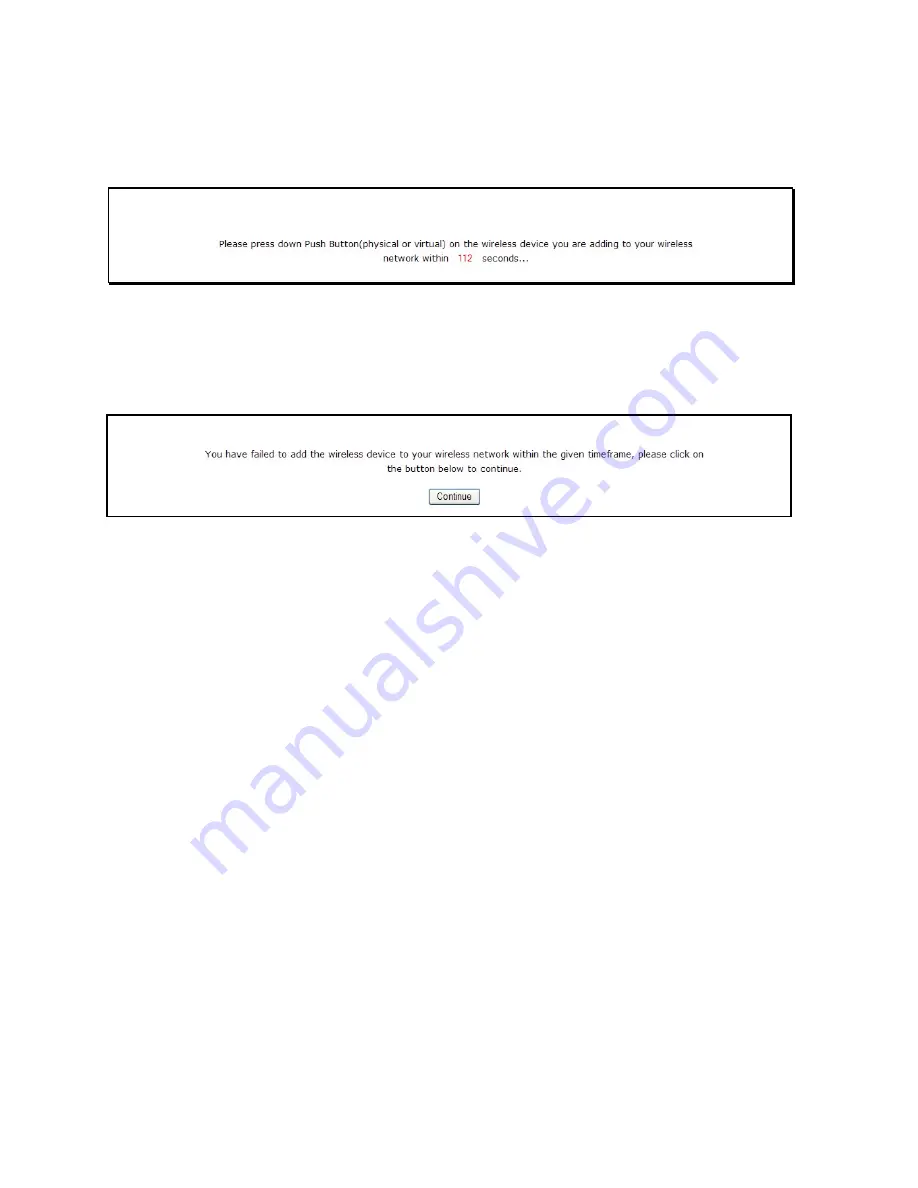
- 30 -
The router will attempt to establish the WPS secure connection for 120 seconds. Now start the
WPS connection process on the device attempting to make the connection.
While the router is searching for the wireless station with the PIN just entered, a message
informs you to start the WPS device.
WPS start PIN device message
Alternatively, for wireless stations that support the push button WPS method, click on the
Virtual
Push Button
or press the red WPS button on the front panel of the router to begin the WPS
connection process.
WPS push button on WPS device message
The router will attempt to establish the WPS secure connection for 120 seconds. Press the
button on the device trying to connect.
















































