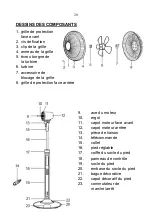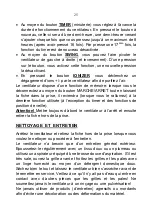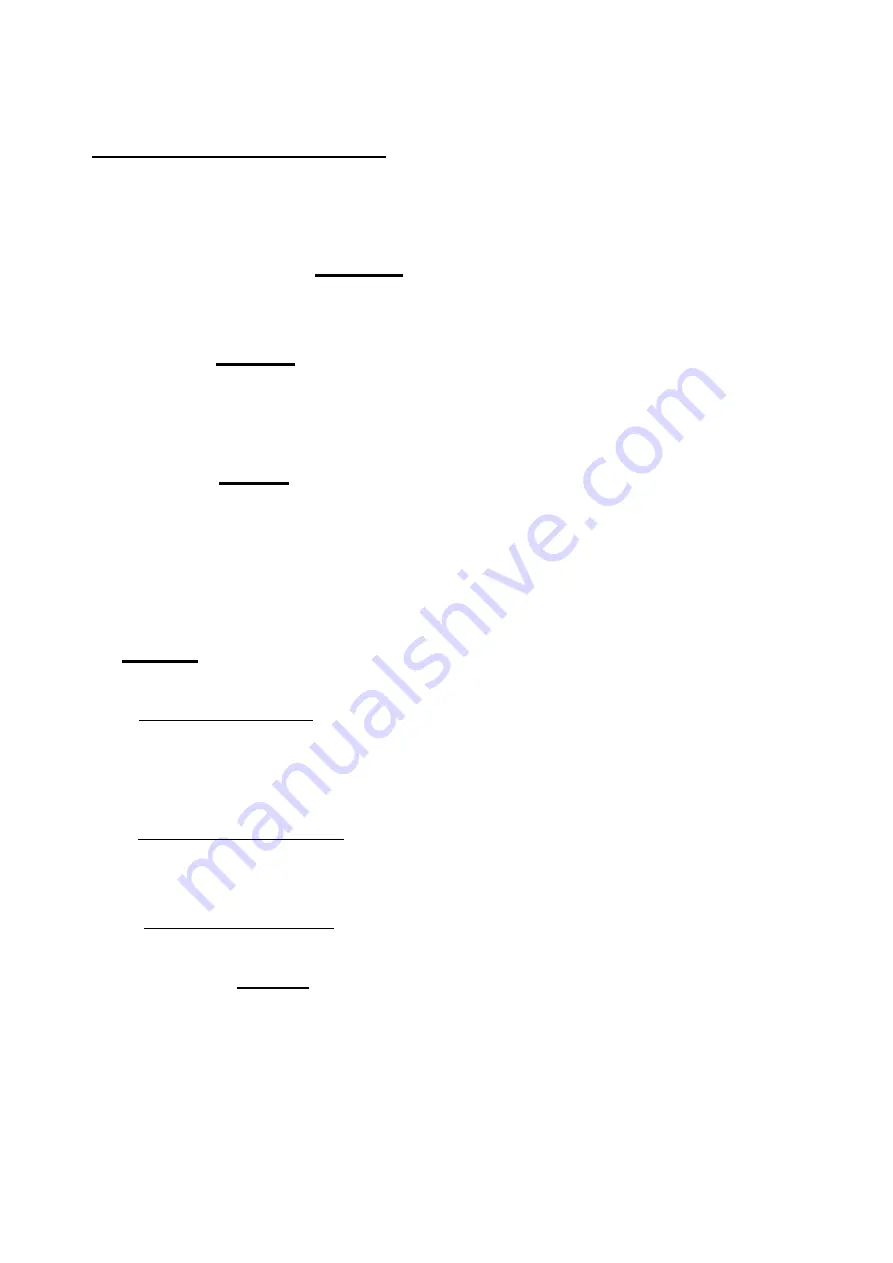
16
START AND WORKING
Make sure that fan, power cable and plug are not damaged and that
the voltage complains with the specifications on the label of the fan.
Plug in.
•
By pushing the
ON/OFF
-button of the control-panel or the
remote-control you set the fan in use. The display shows the
indoor temperature and the fan-speed: standard low.
•
With
the
SPEED
-button you arrange the fan-speed. At the start it
is low; by pressing the SPEED-button you heighten it to middle,
and by pressing another time to high. Do you press again the
speed will come back to low.
•
With the
MODE
-button you choose for a not-constant fan speed
which imitates a natural wind. The fan alternates weak-, middle-
and strong ‘gusts of wind’. By using at the same time the SPEED-
button you can set three variants of this mode: weak- middle- and
strong natural wind.
•
By pressing the MODE-button another time you change to the
SLEEP
-mode, which you (by the SPEED-button) also can set in
three variants:
- sleep-mode high: SPEED on high, MODE on SLEEP. The first
30 minutes the fan will produce strong natural wind, after that 30
minutes a middle natural wind and than it switches to weak
natural wind till the fan is turned off.
- sleep-mode middle: SPEED on middle, MODE on SLEEP. The
First 30 minutes the fan will produce a middle natural wind, than
it switches to weak natural wind till the fan is turned off.
- sleep-mode weak: the fan produces a weak natural wind till it is
turned off.
•
With the
TIMER
-button you set beforehand a limit to the
workingtime of the fan. By pressing one time the TIMER-button
you set half an hour; every time you press again you add another
half an hour, till 8 hours (16 times pressing). When you press for
the 17
th
time, you deactivate the timer.