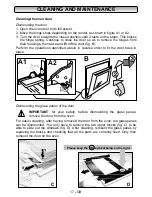INSTRUCTIONS FOR USE
1
1
- GB
Setting the end of cooking
To start cooking immediately and set cooking time, proceed as follows:
−
put the dishes to be cooked in the oven and select the function and temperature
desired using the functions selector and the thermostat
−
touch the
SELECT
symbol repeatedly until the flashing symbol appears and
set the cooking time within 5 seconds, pressing
+
or
-
.
After a few seconds, the current time will reappear and the and
AUTO
symbols
will stay on.
The remaining cooking time can be checked by pressing the
SELECT
symbol until
the symbol is selected, or modified or zeroed by pressing
+
or
-
.
When the cooking is finished, the buzzer sounds and the oven is switched off
automatically, the display shows 0.00 and
MAN
flashes. To deactivate the buzzer,
press any of the controls; touch
SELECT
to put the programmer back to manual,
the
MAN
symbol stops flashing and the oven can be used again.
Setting the start and the end of cooking
To programme both the starting time and the end of cooking, proceed as follows:
−
touch the
SELECT
control until the symbol appears, set the cooking time
pressing
+
or
–
within 5 seconds;
−
touch the
SELECT
control again until the symbol is selected to set the end
of the cooking.
−
put the dishes to be cooked into the oven and select the function and the
temperature desired through the function selector and the thermostat.
The cooking will start from the end of cooking time minus the cooking time. 5
seconds after the release of the controls the current time will reappear and the
AUTO
will stay active as will the symbol at the start of cooking.
When the cooking is finished, the buzzer sounds and the oven is switched off
automatically. To deactivate the buzzer, press any one of the controls; touch
SELECT to bring the programmer back to manual. The
MAN
symbol stops flashing
and the oven can be used again.
To cancel the programme, zero the cooking time.
Safety lock
This electronic programmer has a function that locks the oven or the programmings
set.
The lock does not work when the timer is active.
Activation:
touch the + control for about 5 seconds then the symbol will
appear.
Notes:
−
if the lock is activated with the display showing the current time and no
programming set (end of cooking or start and end of cooking), the oven is
locked
−
if it is activated with the oven functioning or a programming selected (end of
cooking or start and end of cooking), the lock prevents modifying the
programmings.
Deactivation:
touch the + control for about 5 seconds.