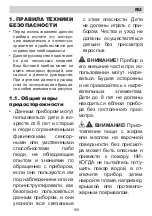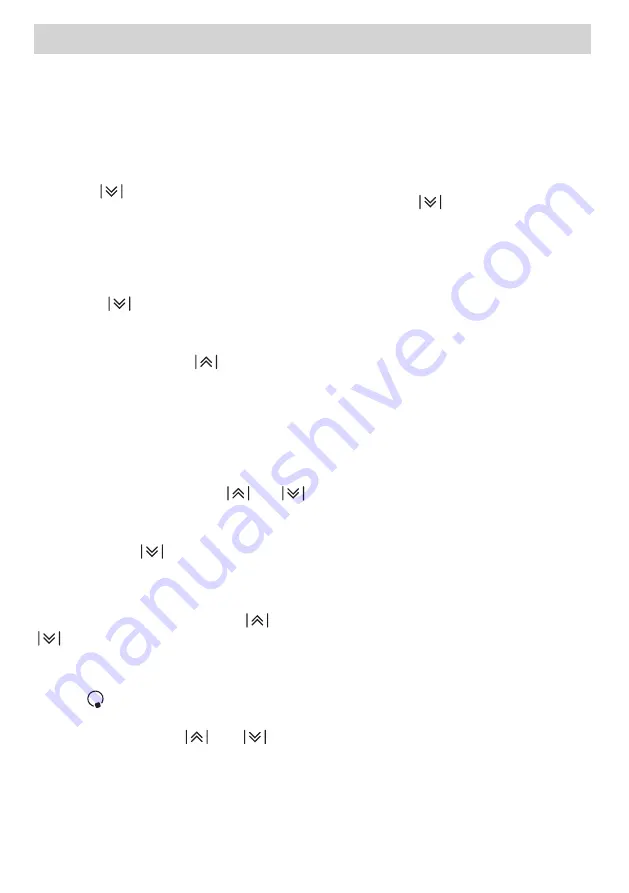
EN
98
(e.g. 0.5 sec “
A
” and 0.5 sec “
9
”) in the
heater display. Once the heat boost time
has ended only the heat setting will be
indicated.
If the heat boost is to be used for a
heater, level 9 must be selected by
pressing
starting from level 0. After
setting the heat to level 9, “
A
”, will be
displayed alternating with the 9. This
means that level 9 and heat boost is now
active.
The heat boost can be turned o
ff
by
pressing
until heat setting “
0
”
appears.
If the heat boost is required, it can be
activated by pressing
. If the heat
setting is set to level 9. In the heat
display “
A/9
”
Switching O
ff
Individual Heaters
A heater can be switched o
ff
in 3 di
ff
er-
ent ways:
• Simultaneous pressing of
and
buttons
• Reduction of the heat setting to “
0
” by
pressing the
button
• Use of the timer switch-o
ff
function for
the corresponding heater.
Simultaneous operation of
and
buttons
The corresponding heater must be cho-
sen with the Activate/Deactivate Heater
Button , the Decimal Point of the re-
lated Heater Display will then
fl
ash. To
switch o
ff
the heater,
and
must
be pressed simultaneously. A buzzer will
sound and “
0
” will appear in the heat set-
ting display when this is successful.
If the timer is active for the selected heat-
er, then “
0
” will appear in the heater and
timer displays, and the related Cooking
Zone Indicator and the Timer Function
will both switch o
ff
.
If there is any residual heat for the heat-
er, this will be indicated by a “
H
” in the
heat setting display.
Reduction of the heat setting to “0”
by operating
button
The heater can also be switched o
ff
by reducing the heat setting to “
0
”.This
causes the associated Decimal Point
of the heater, the related Cooking Zone
Indicator and the Timer Display to all
switch o
ff
, also.
If there is any residual heat for the heat-
er, this will be indicated by a “
H
” in the
heat setting display.
Use of timer switch-o
ff
function for
corresponding heater (if available)
After counting down to zero, the timer
will stop. The corresponding heater will
show “
0
” in the Heater Display and the
Timer Display will show “
00
”. The cor-
responding Cooking Zone Indicator will
disappear.
An assigned Dual/Triple Zone Selection
Indicator will also disappear if it is active.
The buzzer will also sound when the tim-
er stops. Pressing any button will silence
the timer.
Timer Function
The timer provides following features:
The control can run all heater assigned
timers and 1 minute minder (which is not
assigned to a heater) simultaneously.
All timers can only be used in B-Mode.
A heater timer can only be assigned to
an active heater, set at a level between
1-9. The minute minder is independent
of any heater.