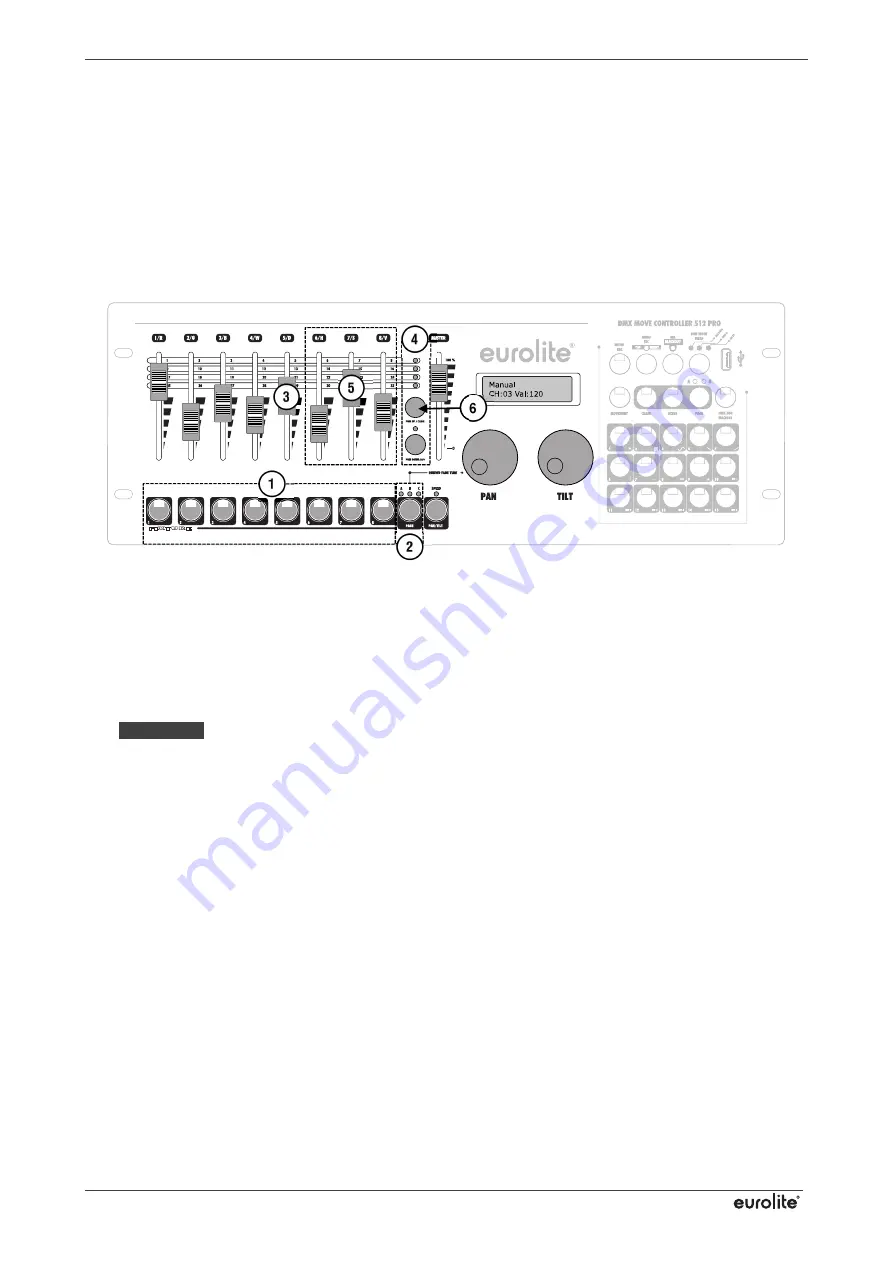
Lighting Control
www.eurolite.de
50
7
LIGHTING
CONTROL
Switch on the controller with the rear power switch. The unit is in manual mode and the display indicates “
Manual
” in the
upper line.
7.1 Adjusting a Scene
A scene contains the values of all control channels including the pan and tilt settings of the connected spotlights.
1
Use the
FIXTURE
buttons at the lower left to select
the fixtures to be controlled. The buttons light. If a
button is pressed once again, the corresponding
fixture is deselected.
●
Instead of selecting each fixture individually, units
with consecutive numbers can be selected
simultaneously. For this, press the first and last
number button simultaneously.
EXAMPLE
For selecting the devices 1 to 4
press
the
FIXTURE
buttons
1
and
4
simultaneously. Thus, all 4 devices will be selected
simultaneously. In the same way, it is possible to
deselect devices again.
2
The 24 fixtures are split into 3 pages. If necessary,
use the
PAGE
button to switch between the pages.
The LEDs
A
,
B
and
C
indicate which page is
selected.
3
Adjust the desired DMX values for the DMX
channels using the
motor faders
and, if
necessary, the
PAN
and
TILT
wheels.
●
As soon as a fader is moved, the display indicates
the number of the control channel in the lower line
and the current output value as a DMX value (0-
255).
●
The motor faders always indicate the current
setting for the fixture selected. When several
fixtures are selected with different settings, the
faders indicate the settings of the fixture selected
last. If the movement control with the encoder
wheels does not work, probably the PAN/TILT
button is engaged (SPEED LED lights). Then the
encoder wheels control the effect parameters.
4
The DMX channels are combined in 2 groups
(pages) of 8 channels each. If necessary, use the
PAGE UP
and
PAGE DOWN
button to switch
between the channels groups and repeat the steps
until the desired values are assigned to all
channels. The control LEDs above the buttons
indicate which channel group is selected.
5
Color mixtures via the HSV function can be
entered by pressing the
PGM DOWN/HSV
button
for 3 seconds (LED lights). Then set the desired
values with the
6/H
,
7/S
and
8/V
fader.
6
To delete all DMX values adjusted keep the
CLEAR
button pressed for 3 seconds. To confirm
the deleting procedure, all LEDs of the controller
flash three times.
6
Содержание DMX Move Control 512 PRO
Страница 2: ......
Страница 3: ...DMX MoveControl 512PRO Bedienungsanleitung Version 1 0...
Страница 10: ...Bedienelemente und Anschl sse www eurolite de 10 4 BEDIENELEMENTE UND ANSCHL SSE...
Страница 33: ...Notizen www eurolite de 33...
Страница 34: ......
Страница 35: ...DMX Move Control 512 PRO User Manual Version 1 0...
Страница 42: ...Operating Determinations www eurolite de 42 4 OPERATING ELEMENTS CONNECTIONS...
Страница 65: ...Notes www eurolite de 65...
Страница 66: ...Notes www eurolite de 66...
Страница 67: ......






























