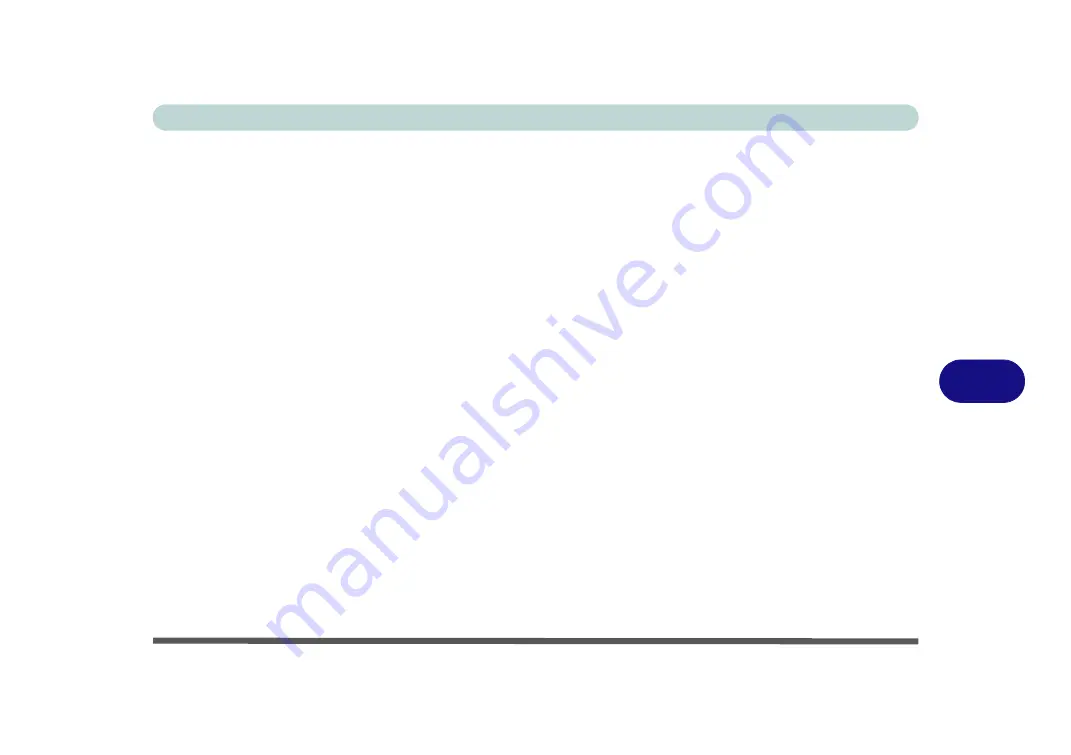
Modules
Trusted Platform Module 7 - 45
7
Trusted Platform Module (TPM) Driver Installation
1.
Make sure you have enabled and activated the TPM in the BIOS before
installing the driver.
2. Insert the
Device Drivers & Uti User’s Manual
disc
into the DVD
drive.
3. Click
Option Drivers
(button).
4. Click
4.Install TPM Driver > Yes
.
5. Click
Next
.
6. Click the button to accept the license and click
Next
.
7. Click
Next
> Next > Install
.
8. Click
Finish
> Yes
to restart the computer.
Содержание NEPTUNE 4
Страница 1: ...eu r o co m N eptu n e 4...
Страница 2: ......
Страница 84: ...Quick Start Guide 1 52 1...
Страница 112: ...Storage Devices Mouse Audio 2 28 2...
Страница 134: ...Power Management 3 22 3...
Страница 162: ...BIOS Utilities 5 20 5...
Страница 194: ...Upgrading The Computer 6 32 6...
Страница 292: ...Troubleshooting 8 16 8...
Страница 298: ...Interface Ports Jacks A 6 A...
Страница 346: ...Specifications D 6 D...






























