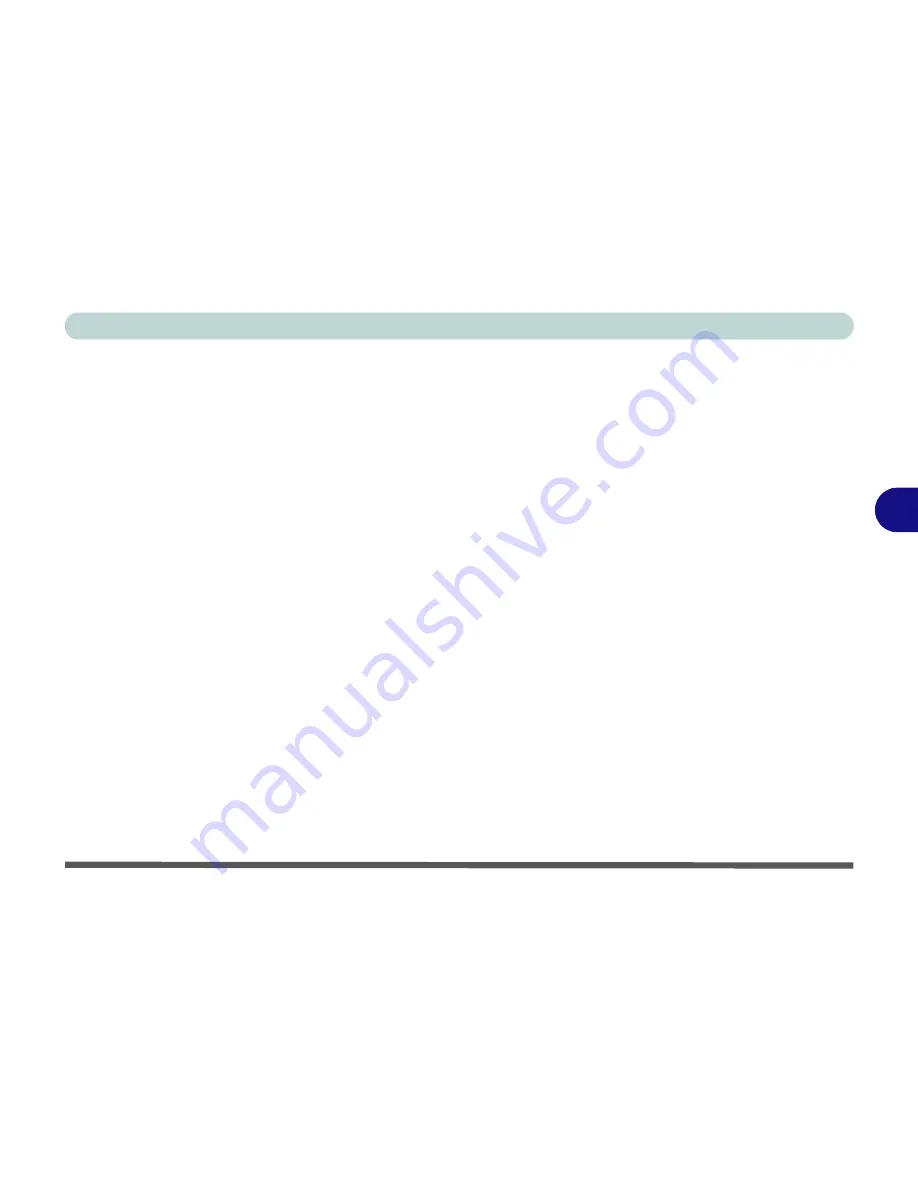
BIOS Utilities
The Power-On Self Test (POST) 5 - 3
5
Non-Fatal Errors
This kind of error still allows you to boot. You will get a message identifying the
problem (make a note of this message!) followed by the prompt:
• Press <F1> to resume
• <F2> to enter Setup
Press
F1
to see if the boot process can continue. It may work, without the correct
configuration.
Press
F2
to run the
Setup
program and try to correct the problem. If you still get an
error message after you change the setting, or if the “cure” seems even worse, call
for help.
Содержание LCD PC
Страница 1: ......
Страница 2: ......
Страница 10: ...VIII Preface ...
Страница 35: ...Video Features 1 19 Quick Start Guide 1 Figure 1 10 Display Settings 2 3 1 4 5 2 3 1 ...
Страница 48: ...Features Components 2 12 2 ...
Страница 56: ...Power Management 3 8 3 ...
Страница 64: ...Drivers Utilities 4 8 4 ...
Страница 78: ...BIOS Utilities 5 14 5 ...
Страница 108: ...Modules 7 20 PC Camera Module 7 Figure 7 12 Audio Setup for PC Camera Right click ...
Страница 128: ...Interface Ports Jacks A 6 A ...
Страница 142: ...Specifications D 6 Specifications D ...
Страница 150: ...Windows XP Information E 8 Video Features E Figure E 7 Display Properties 2 3 1 5 7 2 3 1 8 9 4 6 ...
Страница 182: ...Windows XP Information E 40 PC Camera Module E Figure E 24 Audio Setup Windows XP ...
















































