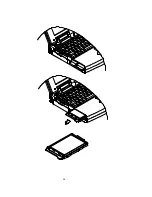54
Advanced Power Management
The system provides the Advanced Power Management (APM) support to further
reduce power consumption especially for battery operation.
The installation of Advanced Power Management (APM) varies depending on the
Operating System (OS) and the software application you are using. Refer to their
respective manuals for detailed information.
Windows 95
Enter
Control Panel
for
System
icon, select
Device Manager
menu for
CD-ROM
settings
. Keep
Auto insert notification
disabled from the system repeatedly scanning
the IDE port.
When
Advanced Power Management
enabled, the Notebook system power will be
automatically turned off with no need to press the power button when you
Shut Down
Windows 95.
Содержание 6200-A DeskNote
Страница 5: ...5 ...
Страница 19: ...19 Clasp Power switch button ...
Страница 22: ...22 ...
Страница 24: ...24 ...
Страница 26: ...26 LCD panel Dual Stereo speakers LCD bar Trackpad and buttons Windows 95 keyboard ...
Страница 28: ...28 Right side stand Microphone in Line in Headphone Infrared PC card Type III CD ROM drive Ventilation ...
Страница 30: ...30 DC in socket Serial port Expansion port RCA jack CRT port MIDI Game port Parallel port PS 2 port ...
Страница 34: ...34 Power of CPU Heat sink fan for CPU MPEG Card option S2 ...
Страница 36: ...36 DIMM 1 DIMM 0 S1 ...
Страница 46: ...46 ...
Страница 64: ...64 ...
Страница 66: ...66 ...