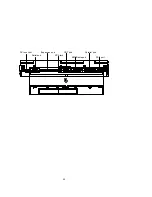21
Description
LED Indicators
Two LED indicators are integrated to alert you of the system’s power status.
Power Switch Button
Microphone
Color of Light
Status
Green
System power on (either by AC or by battery)
Red
Battery in charge
Orange
Battery in charge when system power on
Color of Light
Status
Green
Internal battery fully charged
Red
Second battery fully charged
Orange
Both batteries fully charged
This button is used either to turn the system on or to turn it off.
This is a built-in input device for audio system.
Содержание 6200-A DeskNote
Страница 5: ...5 ...
Страница 19: ...19 Clasp Power switch button ...
Страница 22: ...22 ...
Страница 24: ...24 ...
Страница 26: ...26 LCD panel Dual Stereo speakers LCD bar Trackpad and buttons Windows 95 keyboard ...
Страница 28: ...28 Right side stand Microphone in Line in Headphone Infrared PC card Type III CD ROM drive Ventilation ...
Страница 30: ...30 DC in socket Serial port Expansion port RCA jack CRT port MIDI Game port Parallel port PS 2 port ...
Страница 34: ...34 Power of CPU Heat sink fan for CPU MPEG Card option S2 ...
Страница 36: ...36 DIMM 1 DIMM 0 S1 ...
Страница 46: ...46 ...
Страница 64: ...64 ...
Страница 66: ...66 ...