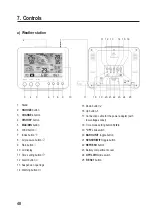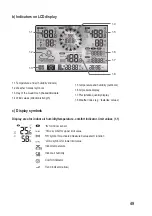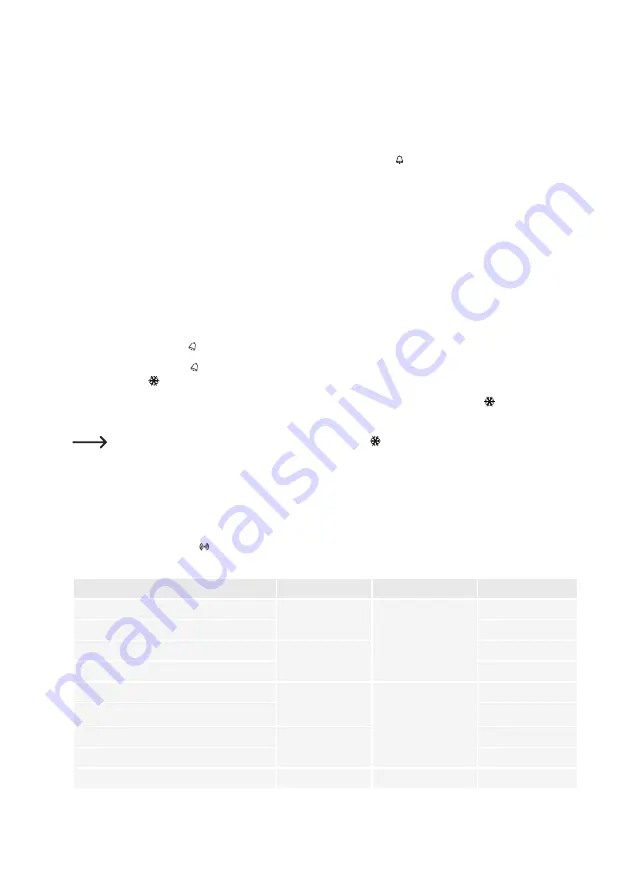
62
2
Activating/deactivating a triggered alarm
When the clock reaches the set alarm time, the alarm sounds. It can be stopped as follows:
- If no operation is carried out, the alarm switches off automatically after 2 minutes. The alarm is activated again
the next day.
- Press the
SNOOZE
button (2) to activate the snooze function. The alarm switches off and sounds again after
5 minutes. While the snooze function is activated, the alarm symbol ‘
’ continues to flash. The snooze function
can be switched on again within 24 hours.
- Press and hold the
SNOOZE
button for 2 seconds to switch off the sounding alarm. It will then be triggered
again the next day.
f) Activating and setting warning alarms
The weather station can also trigger visual and acoustic warnings when certain measured values are exceeded or not
met. They can be set individually. When the set measured value is reached, the warning alarm is triggered.
1
Activating/deactivating the frost alarm
1.
Briefly press the Alarm
button (12). The set alarm time is displayed for approx. 5 seconds.
2. Press the Alarm button twice in quick succession during this time to activate the frost warning alarm. The frost
alarm symbol
(snowflake) appears on the LC display (10) when it is activated.
3. When the frost alarm is activated, an acoustic alarm sounds and the frost alarm symbol
flashes on the LC
display (10) when frost temperatures are measured.
When the frost alarm is activated, the frost alarm symbol
(snowflake) starts to flash 30 minutes before
the warning sound is triggered if the outdoor temperature is below -3 °C.
2
Setting and displaying warning alarms
Warning alarms can be set for temperature (indoor and outdoor), air humidity (indoor and outdoor), wind speed, air
pressure and precipitation rate.
1. Press the Warning button (14) to display the desired alarm value and its settings in the following sequence. The
‘HI AL’ or ‘LO AL’ symbols are also shown on the LC display (10).
Warning
Setting range
Display area
Basic setting
Indoor temperature high (current channel)
-40 to +80 °C
Indoor/CH tempera-
ture and air humidity
+40 °C
Indoor temperature low (current channel)
0 °C
Indoor humidity high (current channel)
1 - 99 %
80 %
Indoor humidity (current channel)
40 %
Outdoor temperature high
-40 to +80 °C
Outdoor temperature
and air humidity
+40 °C
Outdoor temperature low
0 °C
Outdoor humidity high
1 - 99 %
80 %
Outdoor humidity low
40 %
Average wind speed
0.1 - 50 m/s
Wind speed
17.2 mm/h