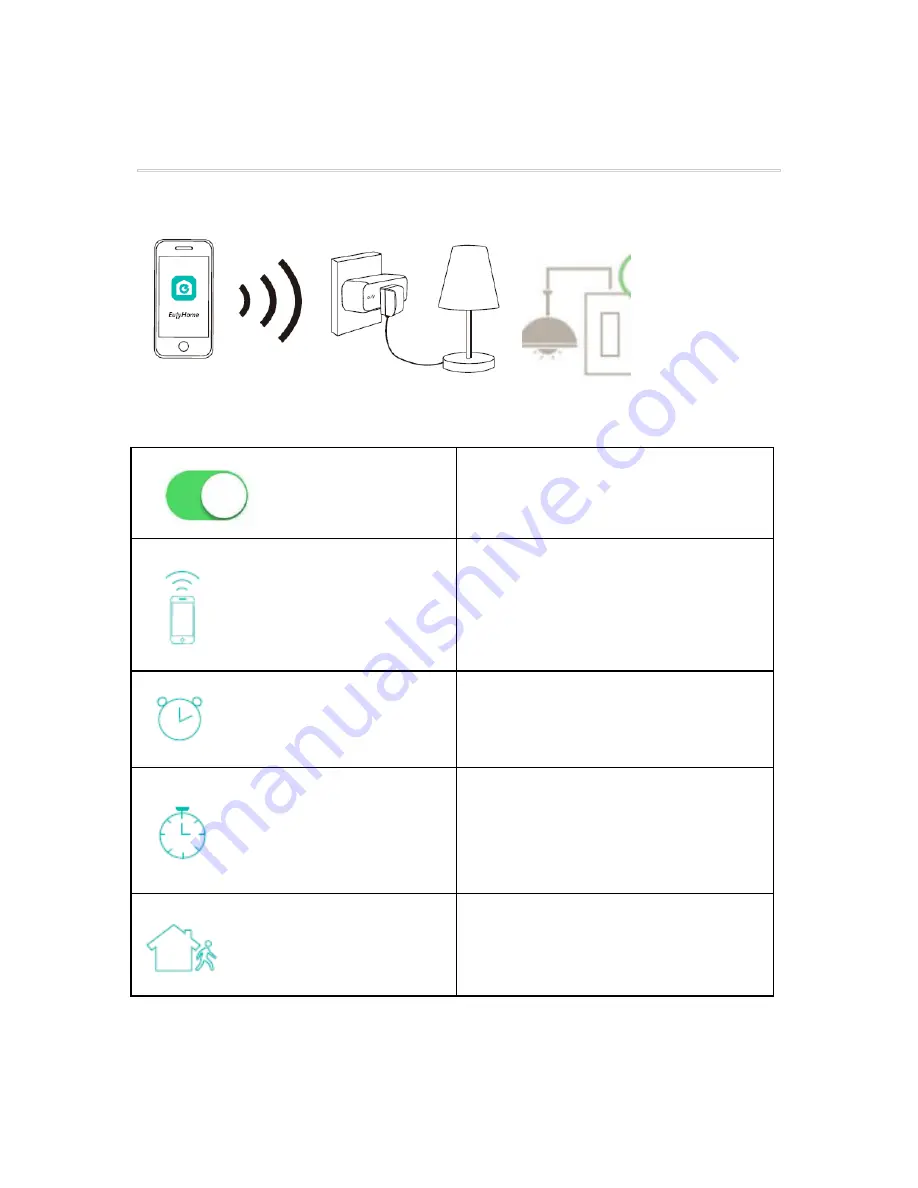
6. Setting up Smart Switch with the EufyHome App
After successful Wi-Fi connection, you can control devices with the EufyHome app.
Turn Smart
Switch
on or off.
Control your devices remotely.
Set schedules for Smart Switch.
Create an event to determine when your
devices will automatically turn on or off.
Set a countdown timer
Your devices will automatically turn on or off
after a preset amount of time.
Enable Away Mode:
Your devices will randomly turn on and off
during the set period of time, giving the
impression that someone is home.








