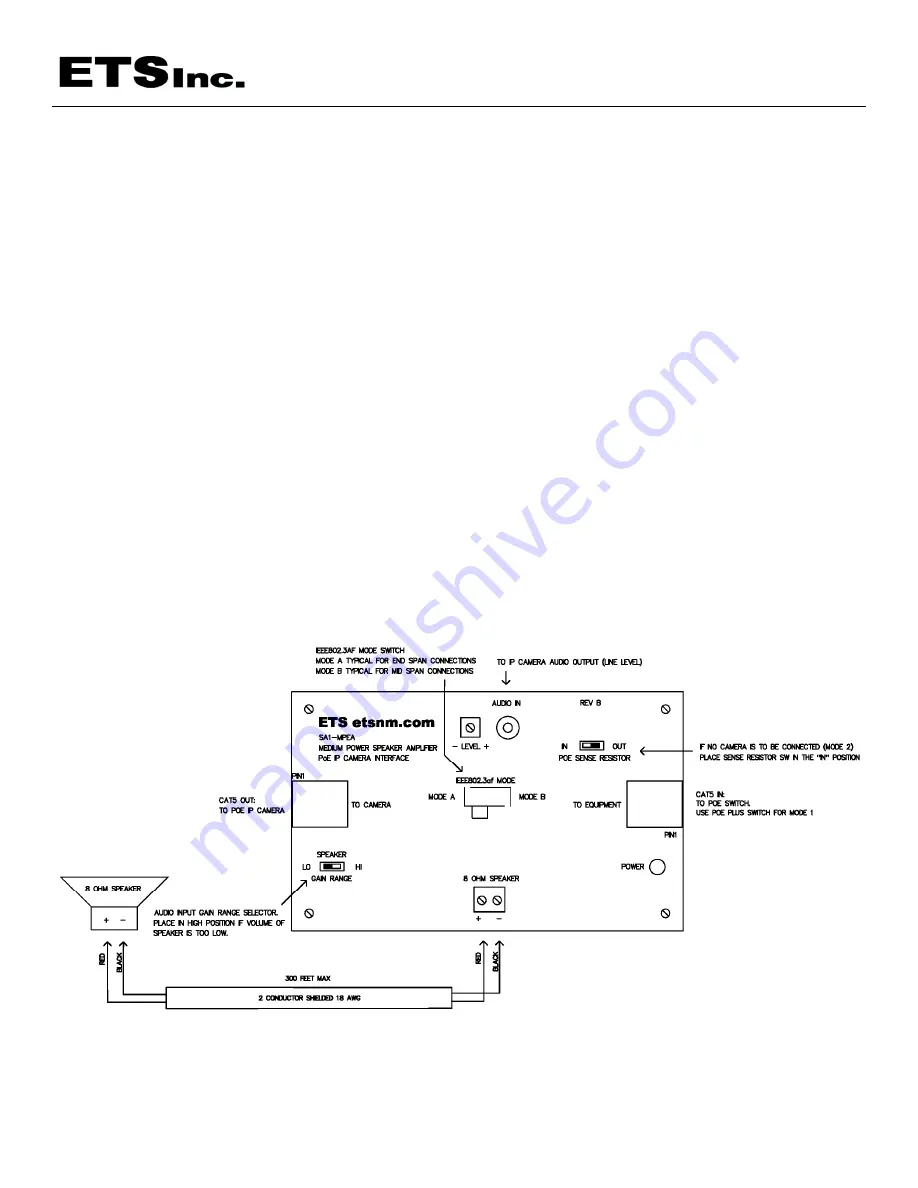
SA1-MPEA Interface Instructions
The SA1-MPEA is a single channel, speaker driver and Power Over Ethernet IP camera Interface box. It contains a 10
Watt speaker power amplifier to drive an 8 Ohm speaker and is powered from the same ethernet cable that the camera
uses. The SA1-MPEA audio input is designed to connect to an IP camera’s audio output.
SA1-MPEA location and power
The SA1-MPEA should be placed within 6 feet of the IP camera. There are 2 modes of operation for the SA1-MPEA. In
mode 1 the SA1-MPEA is placed between the PoE switch and the IP camera. In Mode 2 the SA1-MPEA powered by its
own ethernet cable run going back to the PoE switch. A PoE plus network switch is recommended for mode 1 and is not
needed for mode 2.
Note- in mode 1 the PoE sense resistor should be switched “OUT” and for mode 2 it should be
switched “IN”.
Speaker Cable
The speaker cable should be 18guage 2 conductor and can be up to 300’ long.
Adjusting the speaker volume
Adjust the audio input level for an acceptable volume level on the connected speaker beginning with the gain switch in the
low position. If a decent amount of volume cannot be achieved, place speaker gain range switch in the “High” position.
SA1-MPEA Mode switch:
The SA1-MPEA supports Both Modes A and B of IEEE802.3af POE. The SA1-MPEA is pre-
configured for the most common use of the “end point” POE IEEE802.3af standard (mode A). If the power LED does not
illuminate in this position, try the mode B position (mid span).




















